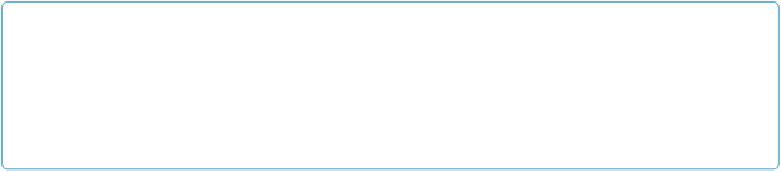Database Reference
In-Depth Information
Chapter 14. Advanced Relationship
Techniques
In
Chapter 13
,
you learned how to use the tools in FileMaker Pro Advanced to make your de-
velopment tasks—like debugging your database and creating custom menus—easier. That's a
great start on thinking like a developer. Now it's time to turn your attention back to relation-
ships and delve into some of the more powerful features in the Relationships graph. Your
first relationships, like the ones you created on
Understanding the Elements of a Relation-
key fields matched exactly. But you can also create relationships that work when values
don't match, by using an operator other than the “=” sign. And just as you can add more cri-
teria to a search, you can also add multiple criteria to a relationship. You do that for the same
reason you add more criteria to a search: because you want the results to be more specific, as
when you need a customer ID
and
a date field each to match corresponding fields in a related
table. And just as you can sort a portal separately from the underlying relationship's sort or-
der, the Portal Setup dialog box also lets you filter related records to show only some related
records.
You'll also delve deeper into table occurrences. FileMaker lets you create as many instances
of a table as you need on the graph. Once you know about more complex joins, you have the
tools you need to start making those multiple table occurrences. But as your graph grows, so
does the potential for problems, so you'll learn some organizing and structural concepts
that'll help keep you on the right path as your table occurrences multiply.
NOTE
Sample files for this chapter are available on this topic's Missing CD page at
www.missingmanuals.com/cds/fmp13
.
Use the
Invoices START.fmp12
file to work through the
chapter's tutorials. At the end of the chapter, you can compare your work with
Invoices
FINISHED.fmp12
or use the file to get extra help as you work.
Advanced Relationships
A portal on a layout makes creating related records as simple as entering data. But another
common use is to help your users avoid performing a find. Finds are relatively easy, but it
can mean switching modes
and
layouts, especially when finding related records. So in addi-
tion to the relationships you create that act as your ER diagram (
The Entity-Relationship