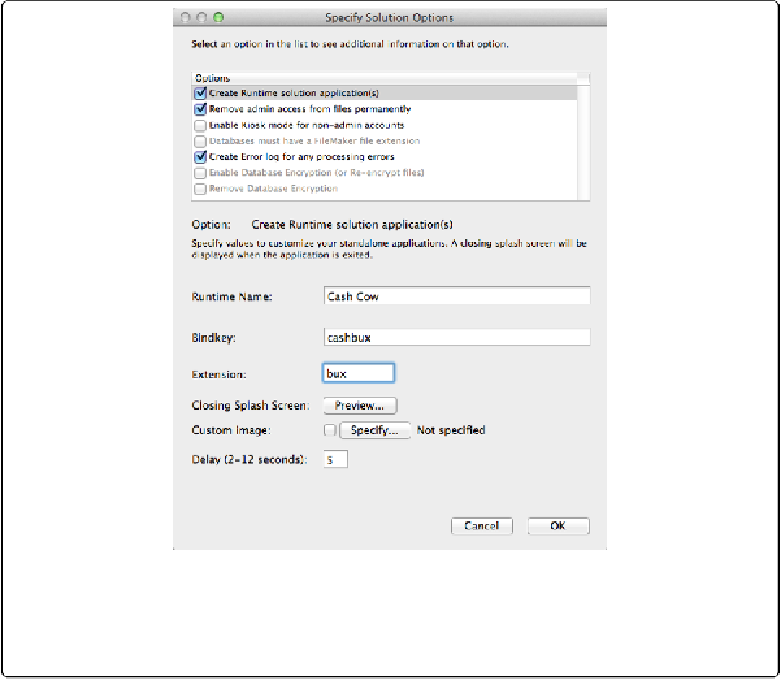Database Reference
In-Depth Information
Figure 13-29. The Specify Solution Options window lets you tell FileMaker what you want done to
the files. Turn on a checkbox in the options list to tell FileMaker you want that thing done to your
files. Most options need to be configured, and when you select an item in the list, the bottom half of
the window lets you change the appropriate settings.
When you tell FileMaker you want to build a runtime solution, it generates a special program
you need to include with your databases. This program can do most of what FileMaker Pro
can do, but it can't modify tables, fields, layouts, or scripts. You get to decide what this pro-
gram is called—in the Runtime Name box, just type it. Along with the runtime program,
FileMaker creates new copies of each of your files to go with it, and changes all the file
name extensions to something other than .fmp12. Tell FileMaker which extension to use in
the Extension field.