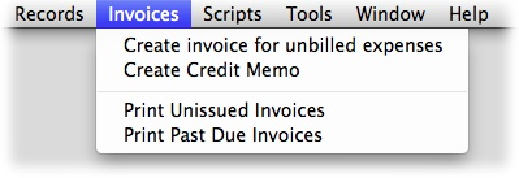Database Reference
In-Depth Information
Figure 13-21. When you select a menu to add to your custom menu set, FileMaker's built-in
(and unchangeable) menus appear in square brackets: [ ]. Custom menus are unen-
cumbered.
10.
To the left of the Invoices menu, click that little double arrow and then drag it up
until it's positioned between Records Copy and [Scripts].
11.
Click OK until you're back in your database
.
The Invoices custom menu is now a part of the new custom menu set, and it appears
between the Records and Scripts menus of
Figure 13-22
.
Figure 13-22. This custom menu has two menu items for creating invoices and two for printing with
a separator between them. The separator appears as a row of hyphens in the Edit Custom Menu
dialog box, but it appears in the actual menu as a clean horizontal line.