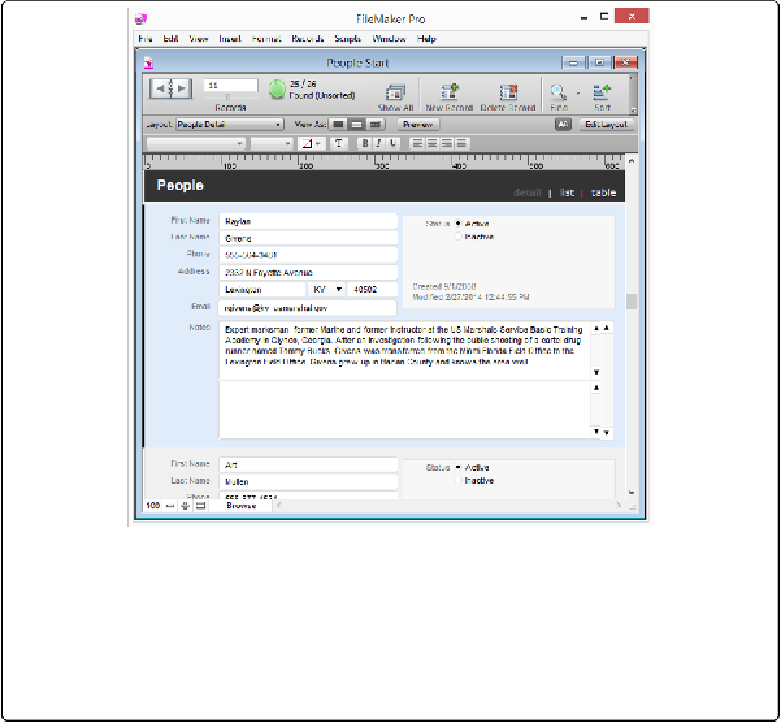Database Reference
In-Depth Information
Figure 2-1. When you switch to List view, your records look just like Form view, but you can scroll
down through them with the scroll bar. The active record (the one your cursor is clicked into)
shows up in a different color. Just as in Form view, you can click a record's fields to edit informa-
tion if you need to. Also as in Form view, fields change color when you hover over them or click in-
to them. Though you can see part of the next record in this figure, the People Detail layout doesn't
lend itself very well to scrolling vertically. So, most databases have special layouts that are de-
signed to show a limited view of your records in a List view.
Table View
If List view doesn't show enough information, try Table view (
Figure 2-2
). Like a spread-
sheet, it offers a consistent rows-and-columns design, the ability to sort with the click of a
button, and the freedom to rearrange columns by dragging them around. Of course you can
add, edit, delete, and find records in Table view, just like the other two views.
When you put your layout into Table view, most of your graphical embellishments disappear
from the content area. A few options, like a field's fill color and its attached pop-up value list
(
Adding a Field Control Style and a Value List
)
, carry over to the new view.