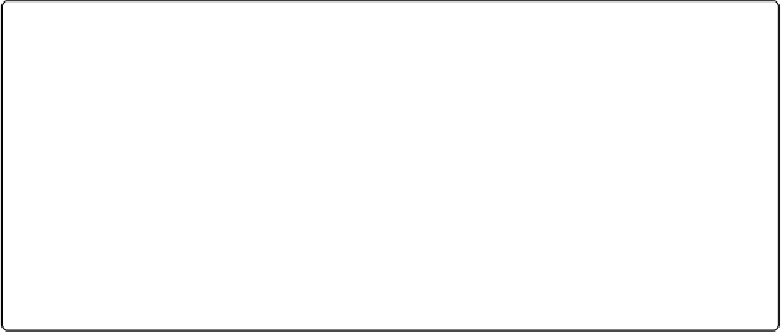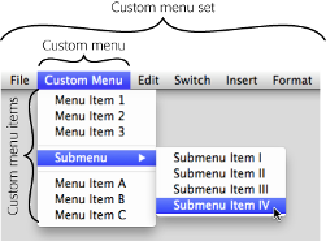Database Reference
In-Depth Information
Figure 13-18. FileMaker lets you create all kinds of custom menu items. If the names all start to
run together as you work, check back here for a refresher.
Editing a Menu
All new files you create use FileMaker's standard menu set unless you tell them to use a cus-
tom set. Just as each new file contains three standard privilege sets, you get one set of cus-
tom menus that you can edit to suit your needs. And as with privilege sets, some items are in
brackets and can't be edited or duplicated, but you're free to create new menus with the same
name and customize them.
In this exercise in customizing menus, you want to remove menu items that may confuse
people. When people are just learning FileMaker, simplified menus are less intimidating than
masses of unfamiliar commands. You can also help protect your database from damage by
someone unwittingly choosing the wrong command. You start the process by editing the
View menu so that only a few items show up:
1.
Open the example file
Dev Tools.fmp12
and choose File
→
Manage
→
Custom
Menus
.
In the Manage Custom Menus dialog box that appears (
Figure 13-19
), click the Cus-
tom Menus tab.