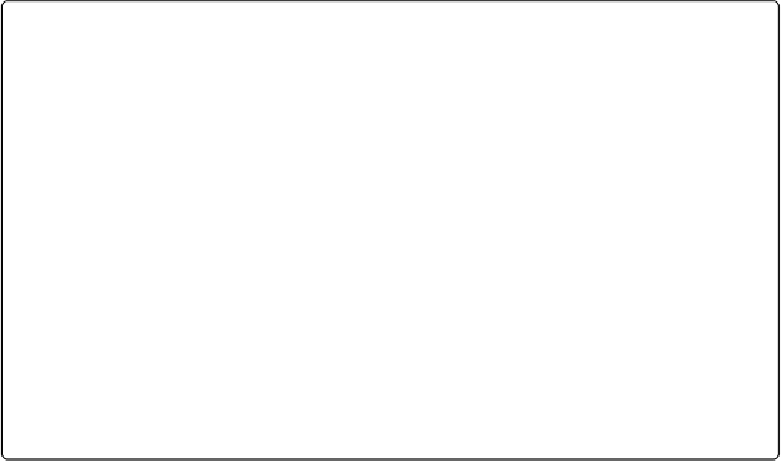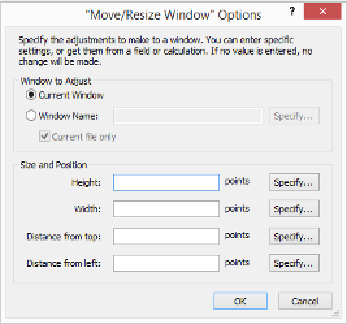Database Reference
In-Depth Information
Figure 12-20. The Move/Resize Window settings look like a combination of the Select Window set-
tings and the New Window settings. First, you pick which window you want to work on (Current
Window, or a window selected by name). You then specify the new size and position for the win-
dow.
Other Window-Related Script Steps
FileMaker has a handful of other window-related script steps, listed below. These steps come
in handy if you need to exert more control over what people see (not to imply that you're a
control freak or anything).
▪
Freeze Window
tells FileMaker to stop showing changes in the window while the script
runs. For example, if your script is looping through all the records in the found set, then
you normally see each record on the screen as it runs. If you add a
Freeze Window
script
step before the loop, then people see only the first record while it runs. When the script is
finished, FileMaker updates the window again. Looping scripts that have to visit lots of
records run much faster when the window is frozen, which is an even better reason to use
this script step.
▪
Refresh Window
forces FileMaker to update what's inside the window when it normally
wouldn't. This action can be because you previously ran the
Freeze Window
step, or be-
cause FileMaker is simply being conservative. If you want to make sure someone sees a
particular record or field value on the screen while a script is running, then add a
Re-
fresh Window
step after making the change.