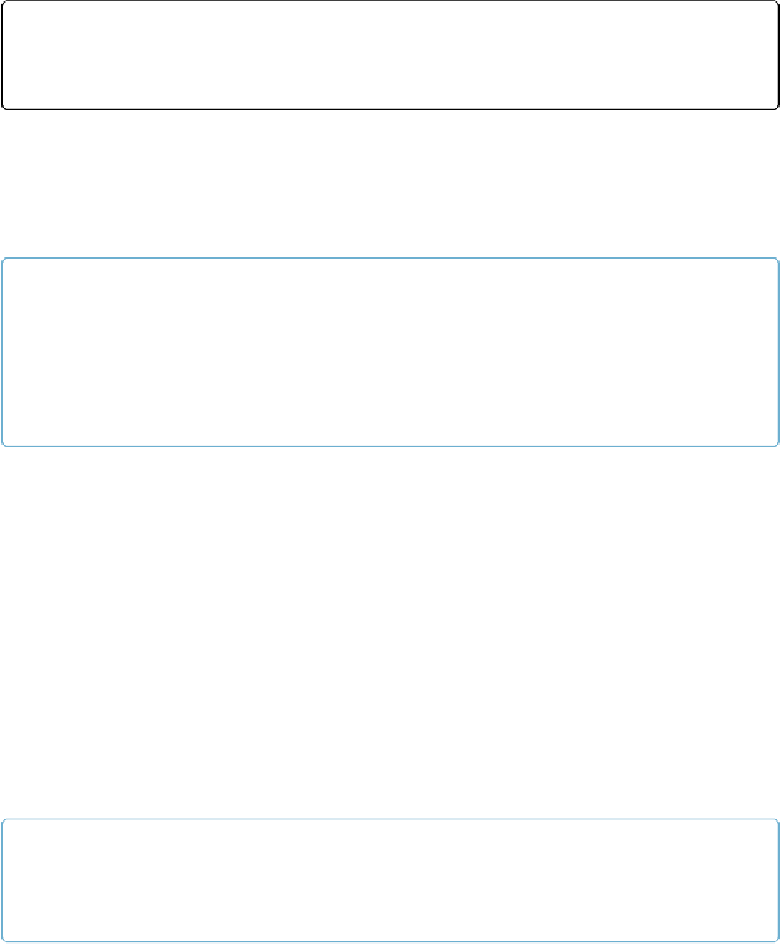Database Reference
In-Depth Information
Similarly, you can use the “Distance from left” value to make sure it doesn't hang off the screen's
right edge. Just substitute
WindowDesktopWidth
,
WindowWidth
, and
WindowLeft
for
Win-
dowDesktopHeight
,
WindowHeight
, and
WindowTop
.
▪ Choose Minimize to shrink the window to a little bar (Windows) or a Dock icon (Mac).
▪ Choose Restore to switch the window back to the
last
size it was, just before it was most
recently resized.
▪ Choose Hide to hide the window (just like the Window→Hide Window command).
NOTE
The Maximize options have slightly different behavior on Windows and Mac. For example, when
you maximize a window in Windows and then select a different window, the second window also
gets maximized. On a Mac, the second window keeps its original size. Also, a maximized window
on a Mac fills as much of the screen as possible. In Windows, it fills FileMaker's outer window,
whatever size it may be, and you can't adjust the window from a script.
Arrange All Windows
The
Arrange All Windows
script step is the equivalent of the four window arrangement op-
tions in the Window menu. You can tile windows horizontally or vertically or cascade them
(see
Closing Hidden Windows
). On a Mac, you can also bring all FileMaker windows to the
front. This command doesn't change the active window.
Move/Resize Window
The
Move/Resize Window
script step can move and/or resize any window with pixel-perfect
precision. Its Specify button shows the dialog box in
Figure 12-20
, where you can choose the
window's size and position. As with
New Window
, you can leave any of the size or position
values empty. When you do, FileMaker leaves that part of the window's size or position
alone. For example, if you specify a new value for Width but leave Height blank, FileMaker
makes the window wider or narrower, but its height doesn't change.
NOTE
Move/Resize Window
also selects the window it acts on, which always brings the window to the
front, and, if it's a hidden window, shows it.