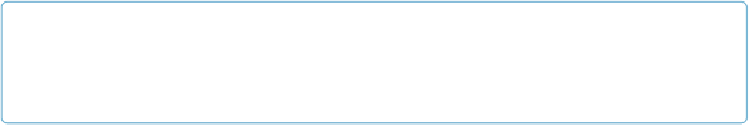Database Reference
In-Depth Information
FileMaker how big the window should be (Height and Width), and where to put the window
on the screen (“Distance from top” and “Distance from left”).
Here are some tips on using the “'New Window' Options” dialog box:
▪ If you leave any of the values blank, FileMaker uses the same value from the
current
window (it adds a number to the end of the window name so the new name is different).
For example, if the current window is called “Vergis Corporation” and you run the New
Window script step without specifying a name, then the new window's name is “Vergis
Corporation - 2.”
▪ If you don't specify a size and position, FileMaker puts the new window right over the
top of the current window (with the same size and position).
TIP
To avoid confusing people, it's best to offset the new window at least a little so they can see the
new window on top of their existing ones.
▪ You can set each value directly by typing in the box in the New Window Options dialog
box, or set them from a calculation by clicking the Specify button by any box. See the
box on
Window Size and Position Calculations
for more info on window size and posi-
tion options.
Specifying Advanced Style Options
By default any new window you create is just like the window that was active when the new
window appeared. But you can change the window's style and restrict users' ability to con-
trol new windows by using the “'Specify Advanced Style' Options” dialog box (
Fig-
ure 12-18
). Here's how the styles break down:
▪ A
Document Window
is the default type, and it's used most often. Its behavior is called
modeless
, which means that you can minimize, hide, or activate it as you're working
with other FileMaker windows.
▪ A
Floating Document Window
is also modeless, but it stays on top of all other win-
dows until it's closed. Use a floating document window to make a button palette with
your database's most commonly used scripts. That way, the buttons are always available,
and the palette can't get lost, because a floating window always stays on top of all open
windows.
▪ A
Dialog Window
is
modal
, which is the way a dialog box behaves. That is, when a dia-
log box appears, you have to deal with it before you can work in windows underneath it.