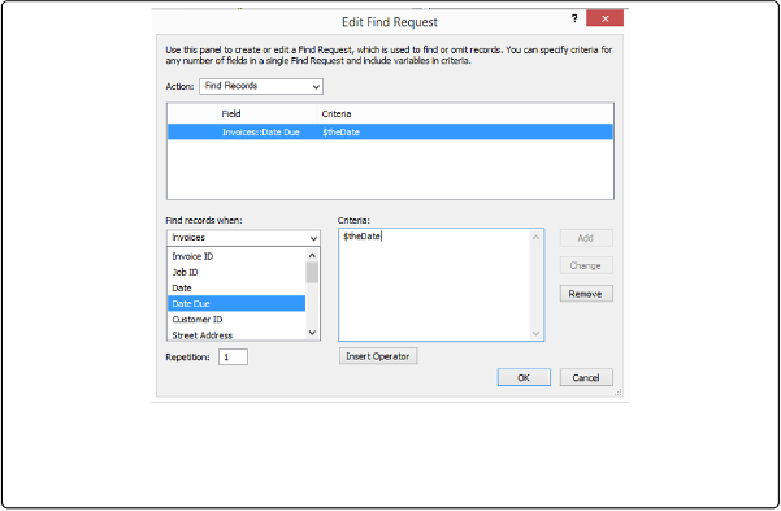Database Reference
In-Depth Information
Figure 12-16. With this setting, FileMaker uses a dynamic date value to find an invoice where the
Invoices::Due Date is within the past week. The value in the
$date
variable will be set appropri-
ately each time the script is run.
Constraining and Extending the Found Set
You may have already noticed that
Perform Find
doesn't have an option for the Request-
s→Constrain Found Set and Requests→Extend Found Set commands. That's because each
of these is a separate script step. It makes sense, really, because to constrain or extend a find,
you need to do a find first. In other words, this process always takes two separate steps to
complete.
The
Extend Found Set
and
Constrain Found Set
script step options work like
Perform
Find
. Everything you just learned about
Perform Find
still applies: You can hard-code the
find requests, pause the script and then let the user enter them, or build them in the script.
Omitting Records
The
Omit Record
script step lives a dual life. If you're in Browse mode when it runs, it
omits the current record from the found set. If you're in Find mode, it turns on the Status
toolbar's Omit checkbox.