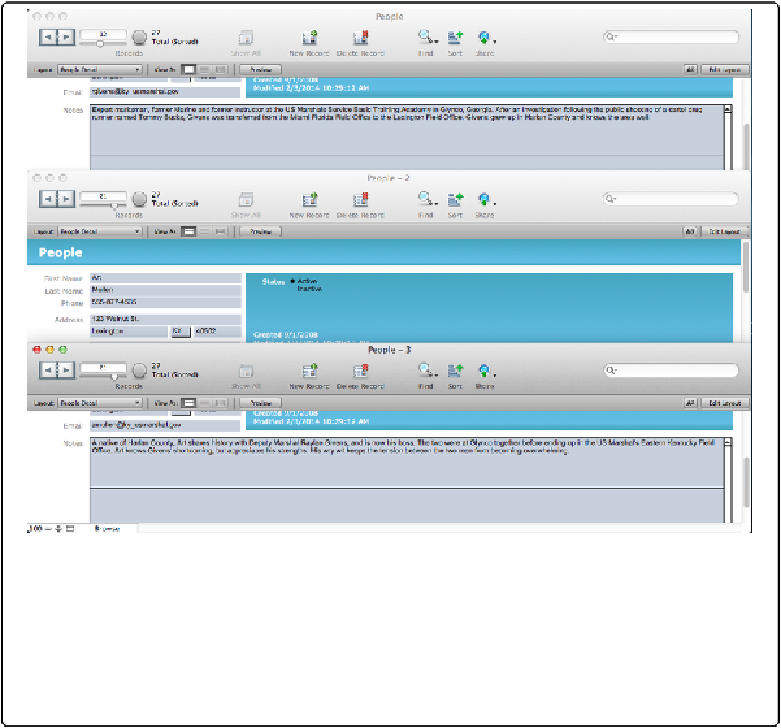Database Reference
In-Depth Information
Figure 1-19. All the automatic window arrangements—including the horizontal tiling shown
here—have their limitations. The window arranging commands use all available application space
(Windows) or all available screen space (Mac) to decide how to arrange your visible windows. Ho-
rizontally tiled windows often aren't the best use of space, but they can be useful if you have so
many windows open that you can't remember which one is which (those numbers FileMaker adds
at the end of the window name tell you what order you created them in). With these options you can
see all the windows at once and pick the one you need.
Auto-arranging is a blunt tool, however, and will move and resize your windows without any
regard for a window's content. So use these commands with the understanding that you'll
still
have to do some rearranging yourself. Manually resize your windows or use the square
Maximize button (Windows) or the green Zoom button (Mac) to return your windows to
their proper size once you've found the one you need.