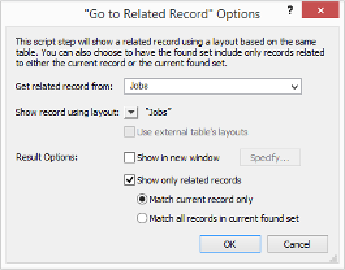Database Reference
In-Depth Information
Figure 12-8. This window is the same one you saw when you attached a
Go to Related Record
script step to a button back on page 214. But inside a script, you wield a whole new level of power
when you tie this command to other processes, like printing a report from a found set that changes
based on whichever record someone is on when running the script.
If the table occurrence you picked in the first menu is an occurrence of a table from a
differ-
ent
file, then you can turn on “Use external table's layout” to see layouts in the file the table
comes from. When you use this option from a button, FileMaker switches to a window for
the other file instead of showing records in the current window. If you use this option in a
NOTE
Using an external file's layout saves you from having to create a similar layout in your “local” file.
But it's worth the effort of creating a local layout that shows data from that external file if you want
to keep your users in the local file. They'll still need privileges to view the external file's data,
though. See
Data Access and Design Privileges
to learn about view privileges.
If you want a
new
window (whether you're using an external table or not), then turn on the
“Show in new window” checkbox. When you do, you see the “'New Window' Options” dia-
Finally, you get to decide how to deal with the found set when the script step finishes. See
the box on
To Show or Not to Show
to help you decide when each option makes sense.