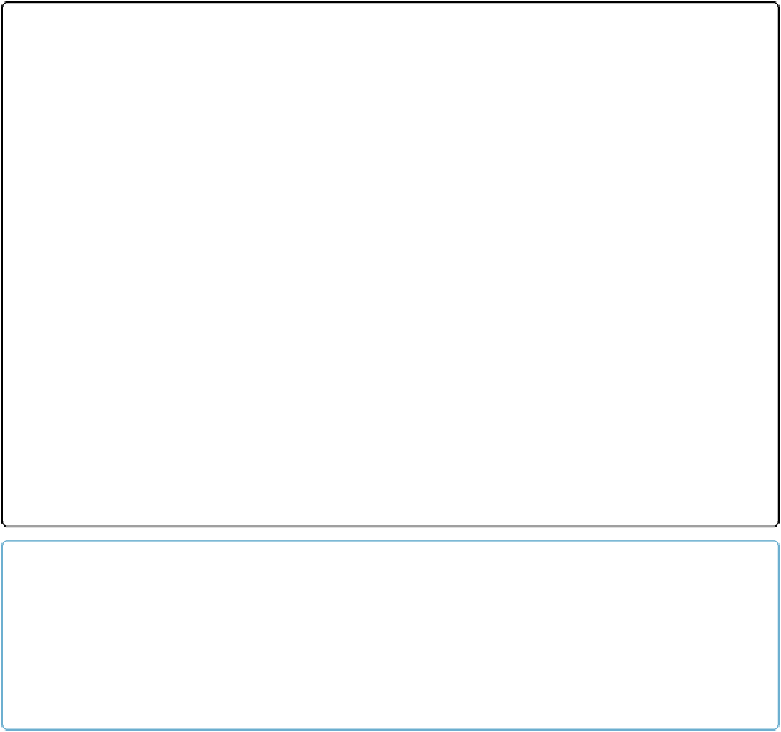Database Reference
In-Depth Information
everything about the window and can pop it back into view instantly. It's a great timesaver
when your screen is crowded—or when you want to keep prying eyes away from your in-
formation.
To hide the current window (that's the one displayed at the front of your screen), choose
Window→Hide Window. To bring it back again, choose Window→Show Window and then,
from the list, pick the window you want. If you have several windows open, you'll need to
remember the
name
of the window you hid (its name appears in the title bar, across the top of
the window).
UP TO SPEED: RECORD LOCKING
If you try editing a record in one window while it's showing in another window, then your changes
don't appear in the second window as you type. In order for the changes to appear, you have to first
commit the record (see the box on
Commitment, or On the Record
)
. Once you do, the changes ap-
pear everywhere else.
Here's a hypothetical example. Suppose you start making changes to Peggy Olsen's contact inform-
ation in one window, but you're interrupted by a phone call before you finish. To help the caller, you
need to look something up in the database. Since you're a savvy FileMaker guru, you make a new
window and look it up there so you don't have to lose track of the changes you're making to
Peggy's record. (She's taking over all of Paul's campaigns.)
Unfortunately, by the time you finish the phone call, you've forgotten that you already started edit-
ing Peggy's record. So you go to Peggy's record
in the new window
to make the changes. Remember
that the record is already half-changed but uncommitted in the first window. Which set of changes
wins?
To avoid the problem, FileMaker automatically performs
record locking
for you. If you try to edit a
record that's already being edited in another window, you see an error message that reads, “This re-
cord cannot be modified in this window because it is already being modified in a different window.”
Yes, it's frustrating to get this message, but just remember that automatic record locking really is
your protection against major problems. (This is especially true when you have multiple users ac-
cessing your database at the same time—see
Chapter 18
.
) This message is your friend.
NOTE
Take care if you use your operating system's built-in features for dealing with windows, like minim-
izing them to the OS X Dock. These techniques work just fine in FileMaker, but they can play havoc
when a FileMaker
script
needs to control the same window. If you're using FileMaker Scripts to
automate tasks, as you'll learn about in
Chapter 11
, it's best to stick to FileMaker's own window
commands.