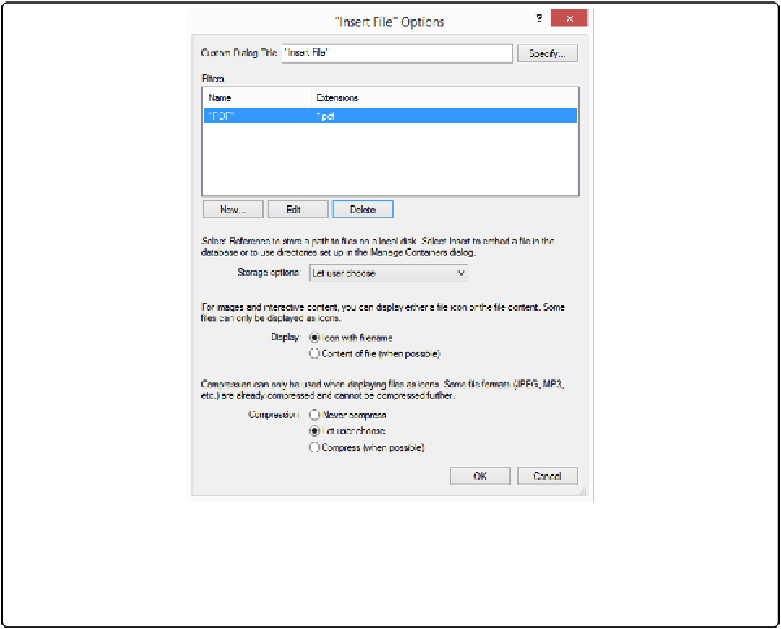Database Reference
In-Depth Information
Figure 12-4. The “'Insert File' Options” dialog box gives you control over which options a user
sees in the dialog box that appears when he chooses a file to insert into a container field. You can
control the file's storage options, display, compression, and even file format. Here a custom filter
restricts user choice to PDF files only.
The
Insert File
script step's Dialog options gives you the option to customize nearly
every feature of the dialog box used to select a file for insertion. Here are the options you can
set:
▪
Custom Dialog Title
lets you type static text or use the Specify Calculation dialog box
to write a formula for a dynamic title. For example, in a database that stores graphics
files for an art department, you could display the Project::Name field in the dialog box's
title bar.
▪
Filters
lets you choose from a list of predefined filters (
Figure 12-5
) or create a custom
filter like the one shown in
Figure 12-4
. You can give the user a set of filters to choose
from by creating more than one filter. Use the New button below the Filter box to add
new filters, or click the Edit button to change the default filter. Since this default filter