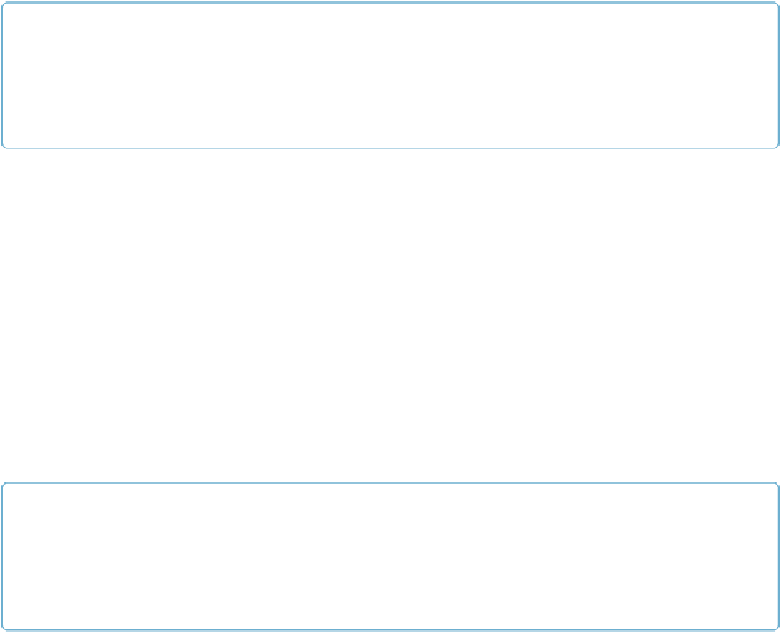Database Reference
In-Depth Information
NOTE
When you use
Go to Field
in a script, FileMaker dutifully ignores the field behavior specified on
the layout and puts people right into the field, even if they normally couldn't click into it. You can
use this fact to create a field that people can get to only by using your script.
The step also has a checkbox called “Select/perform.” When this option is turned on, the
script either
selects
the contents of the field it goes to or
does
what's in the field—if possible.
For example, if the step goes to an
interactive container
field (
Adding a Popover Button
) that
holds a sound or a movie, FileMaker
plays
the contents instead. If the container field holds a
reference
to a picture or a file, FileMaker
opens
the correct file, using the appropriate pro-
gram.
Go to Next Field and go to Previous Field
Two other steps mimic the process of tabbing through fields. The first,
Go to Next Field
,
just goes to the next field in the tab order. You probably already figured out that
Go to Pre-
vious Field
goes to the
previous
field in the tab order. These steps don't have a “Select/
perform” option—they just go to the field.
TIP
To get the effect of “Select/perform,” use
Go to Next Field
or
Go to Previous Field
to get to
the field you want and then use
Go to Field
to select/perform it. When you add the
Go to Field
step, don't turn on “Go to target field,” and it acts on the field you're already in.
Editing Commands
FileMaker has all the classic commands in its Edit menu: Undo, Cut, Copy, Paste, and Clear.
It also has a script step for each of these commands. The
Undo
step is the simplest. It has no
options at all, and has exactly the same effect as choosing Edit→Undo. You rarely want to
undo something you just scripted, so you rarely use this script step. It's quite handy, though,
if you use custom menus (see the box on
Think Locally, Share Globally
)
to control access to
certain menu commands.
Cut
,
Copy
, and
Clear
are slightly more complicated, with two options each. The first,
“Select entire contents,” lets you decide which part of a field's value gets cut, copied, or
cleared. If you turn this option on, then FileMaker selects the entire field before acting. If this
option is turned off, then FileMaker cuts/copies/clears whatever is selected in the field. So if
nothing is selected when the step runs, nothing will be copied. (But see
Avoiding Cut, Copy,