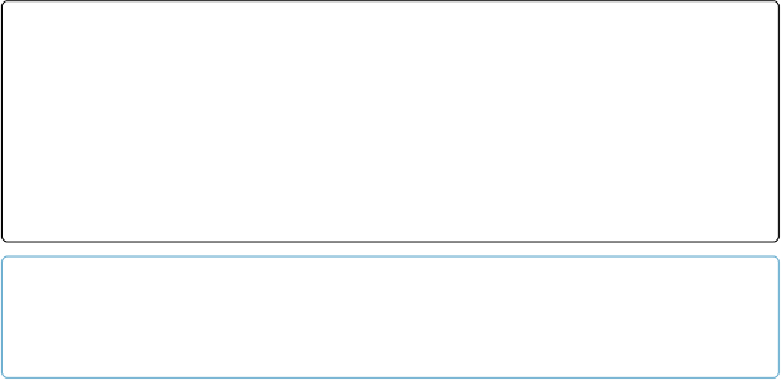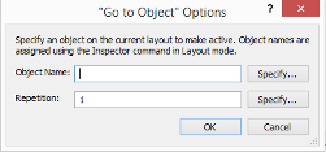Database Reference
In-Depth Information
Figure 12-2. The “'Go to Object' Options” window's Object Name field lets you type, paste, or
calculate the exact name of a layout object.
TIP
Use the Database Design Report (DDR) in FileMaker Pro Advanced to get all the information you
need about an object, including its name, before you change it (
The Database Design Report
).
Scripting for Fields
Most people using FileMaker spend
a lot
of their time working with field data, so there are
many script steps devoted to fields. Lots of them are grouped together in their own cat-
egory—Fields—but they're also sprinkled in the Navigation and Editing sections. You can
put someone in a specific field, select field text, and even play sounds and movies from con-
tainer fields. You can perform a find and replace operation, run the Replace Field Contents
command, and export field contents to a file. Finally, you get 15 ways to insert data into a
field.
Navigating Fields
FileMaker offers a couple of ways to field-hop—pressing Tab to move to the next field in or-
der, or just clicking the desired field. The Navigation group has script steps that mimic both
techniques.
Go to Field
The simplest field navigation script step is called
Go to Field
. It's really a two-purpose
step, with two checkboxes to prove it. In its simplest form, you turn on the “Go to target
field” checkbox and then pick the field you want to go to. When the script runs, FileMaker
puts folks in the specified field (provided it's on the layout).