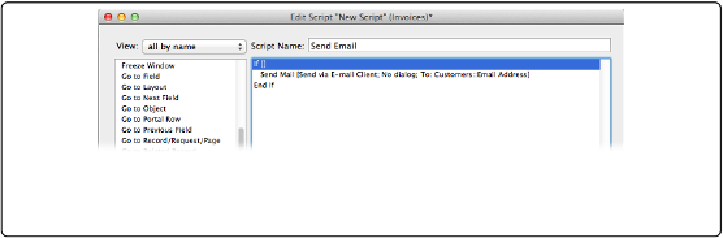Database Reference
In-Depth Information
3.
Using the double-pointed arrow to the left of the If step, drag the step up above
the
Send Mail
step
.
The
Send Mail
script step is automatically indented when it's nested inside the If/End
If pair. Indents make your script more legible, which is especially important if you
ever nest one If test inside another. Your script should look like
Figure 11-16
.
Figure 11-16. To prevent FileMaker from making an email message when the customer has
no email address, wrap the
Send Mail
step inside an
If
block as shown.
4.
Select the
If
step and, in the Script Step Options area, click Specify
.
FileMaker shows you a standard Specify Calculation window. You use a calculation
to define the
condition
of this
If
step. If the calculation evaluates to True, then
FileMaker does the steps after the
If
. If the calculation evaluates to False, then
FileMaker skips to the
End If
and continues running the script from there.
5.
In the calculation box, type
Not IsEmpty(Customers::Email Address)
and then
click OK
.
This calculation evaluates to True and sends your customer an email only if the Email
Address field has data in it. See the box below for details on how this calculation
makes these decisions.