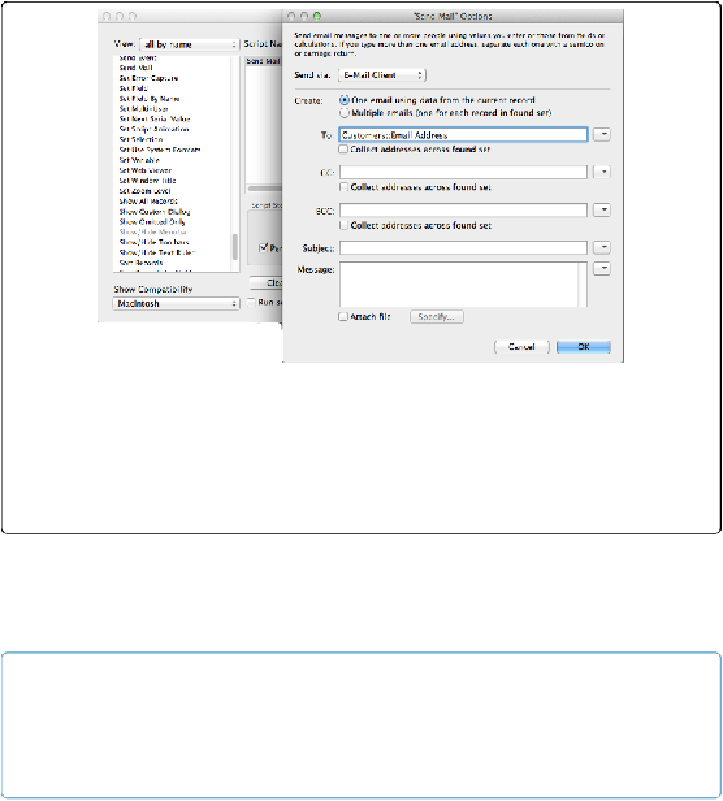Database Reference
In-Depth Information
Use the settings shown in
Figure 11-15
to set the proper options. Notice that the “Per-
form without dialog” option in the background is selected. This step is the heart of
your script, so create it first. Even when you know you're creating a script that
branches, it makes sense to write the “work” part first and then add the branching
once that part works.
Figure 11-15. The “'Send Mail' Options” lets you set the options you need for scripting
email. Click the triangle by any box and either pick a field or enter a calculation. Turn on
the “Multiple emails (one for each record in found set)” checkbox to use this script step to
send email to more than one person at a time. But remember, this option must be used for
good, never for evil. You'd never send spam emails, would you? See the box on page 435 to
learn about the Send Via options.
2.
Add the
If
step to your script
.
FileMaker adds this step
after
the Send Mail step. It also adds a third step:
End If
.
You can't have an
If
without an
End If
, so you get both automatically.
NOTE
If you accidentally delete the
End If
step from your script, then FileMaker shows an error
message when you try to save the script. To fix the error, you need to add the End If step
back to your script and then drag it to its proper place.