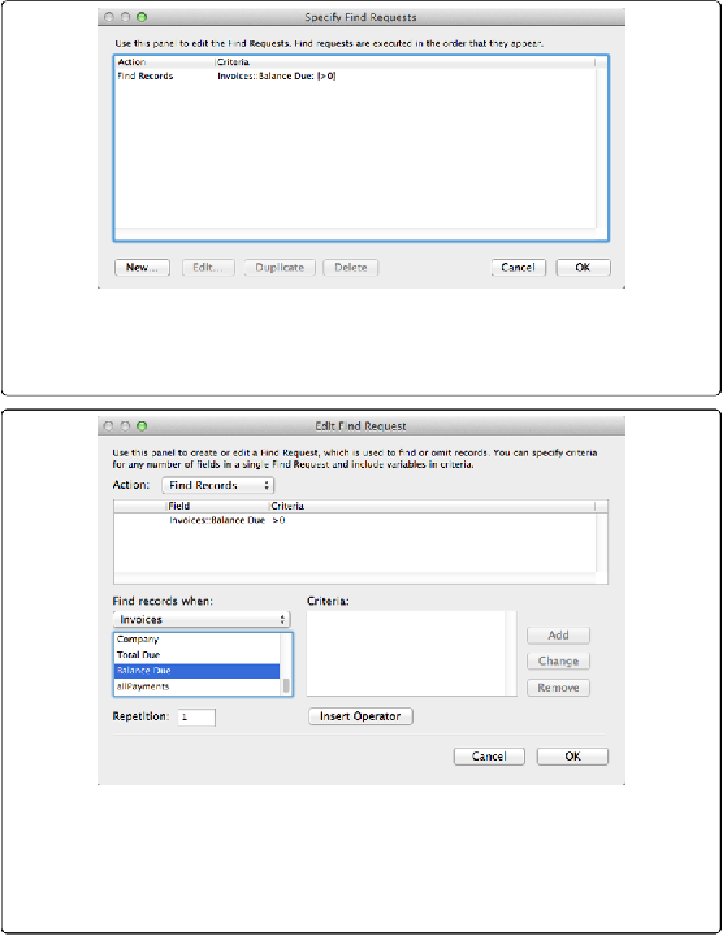Database Reference
In-Depth Information
Figure 11-7. This window shows find requests that are built into the
Perform Find
step.
You can add or edit the find requests here. Doing your editing here is usually easier than
adding
Set Field
steps like you did the first time 'round.
Figure 11-8. You create a find request in this dialog box. The list at the top shows all criter-
ia in the request. From the Find Records When list, you can pick a field and then enter
something in the criteria. From the top list, you can also select criteria and then edit them
(click Change when you're done) or click Remove to remove them. Everything you do in
this window has the same result as typing into fields in a single request in Find mode.