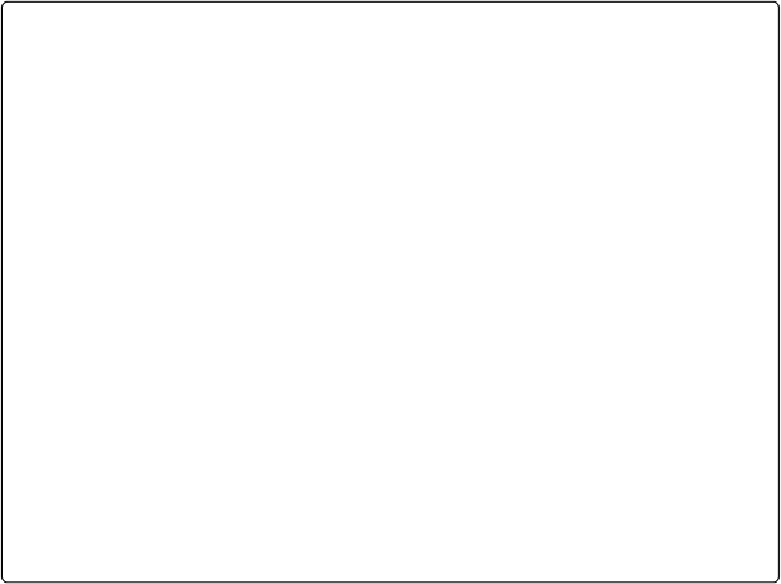Database Reference
In-Depth Information
FileMaker does exactly what you expect: It sees the real words in the text. For example, each
of the following is one word:
▪ FileMaker
▪ ABC123
▪ This.is.a.word
FREQUENTLY ASKED QUESTION: THE MIDDLE WAY
It looks like you can tell the
Middle()
function to isolate characters anywhere in a text field, just by
telling it which characters to count. So why do we need
Left()
and
Right()
functions when you
can do the same thing with
Middle()
?
As the example on this page suggests, the
Middle()
function indeed provides all the power you
need to pick text values apart character by character. For example, instead of:
Left ( Model Number ; 3 )
You could do this:
Middle ( Model Number ; 1 ; 3 )
It gets a little tougher to mimic the
Right()
function, but it's possible.
In
lots
of places, one function can do the same thing as another (or a few others).
For example, you can use
Left()
and
Right()
instead of
Middle()
if you want. This calculation:
Middle ( Product Number ; 4 ; 3 )
can be rewritten like this:
Right ( Left ( Product Number ; 6 ) ; 3 )
The good news is, there's more than one
right answer
. Shorter is usually better, if only because you
can often read it more easily. But if a few extra keystrokes make the calculation easier to under-
stand, then they're usually worth it.
Any sequence of other characters isn't part of a word at all. Each of these has two words:
▪ FileMaker Pro
▪ ABC 123
▪ A-Test
▪ Two *** Words