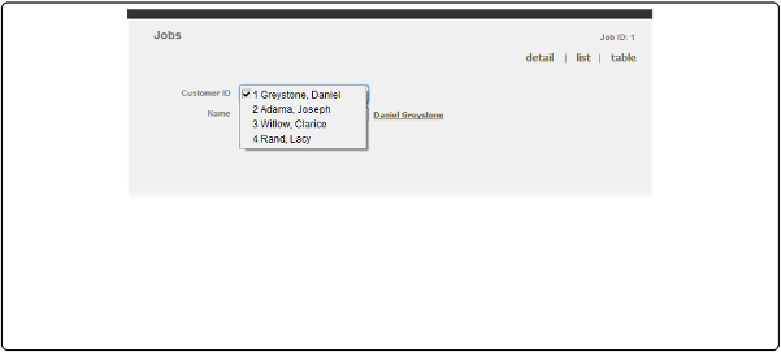Database Reference
In-Depth Information
Figure 10-3. When you switch the value list to use the new calculated Full Name field, your pop-up
menu can show your Customer's full name instead of just the first name. People often use calcula-
tions to combine multiple field values for display purposes. Here the customer's last name comes
first, but nothing is stopping you from making a second one with the first name followed by the last
name.
Text Functions
It's surprising to database newcomers, but text requires nearly as much manipulation as num-
bers do. That's because data frequently comes from another source, like Excel or Access. If
you're lucky, the data is already in the form you need. Often, though, you have to massage
the data to get it divided up to match your tables, fields, and field types. Sometimes, as with
the Full Name calculation in the previous section, you just want to make the data display bet-
ter. To know how to solve your problem, you need to know about text function types.
Text Function Types
FileMaker's text-handling functions come in two flavors:
text
and
text formatting
. Text func-
tions handle tasks like finding whether a particular string of characters occurs in a field, or
changing all instances of specific characters within a field, or counting text length. Text func-
tions can break up text in three ways: by
characters, words
, or
values
. When FileMaker does
the dividing, it gives you three ways to decide which parts you want:
left, middle
, or
right
.
Text formatting functions change the way your text looks, like making a part of the text in a
field bold and red. These functions are a lot more flexible than just making a field bold and
red on your layout, because you can tell the calculation to search
inside
the field, find just the
characters “Propane Sale!” and make them red, but leave all the surrounding text untouched.