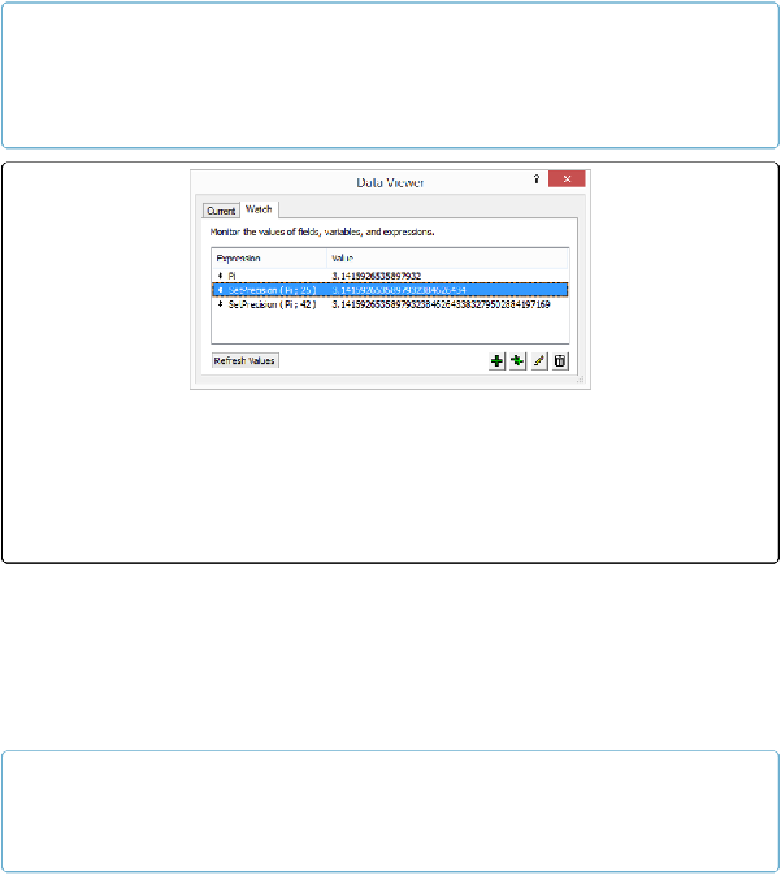Database Reference
In-Depth Information
NOTE
The
SetPrecision()
function affects your calculation's result, but not necessarily the way
FileMaker displays it. To save space on your layout, you can use Number formatting on the field to
show only a few decimal places until you click the field, when you see the real, stored value.
Figure 10-1. The first item in this window shows how FileMaker normally evaluates the value of pi.
In the second, the
SetPrecision()
function shows 25 decimal places. The third item shows 42
decimal places. You can see the formula on the left and the result on the right. This window is
FileMaker Pro Advanced's Data Viewer, which lets you write a calculation and view its results
without creating a field. It's a huge time saver when you're writing a hairy calc. Read about it, and
other developer features, on page 521.
Going Beyond Basic Calculations
In the last chapter, you created two very simple calculation fields using numbers: Extended
Price and Invoice Total. Now you'll build on those basic concepts and use some of the num-
ber functions you've just learned to make a set of calculations that fit an upcoming sales pro-
motion.
NOTE
Download the sample file for this chapter, called Function Types.fmp12, from this topic's Missing
CD page at
www.missingmanuals.com/cds/fmp13mm
.