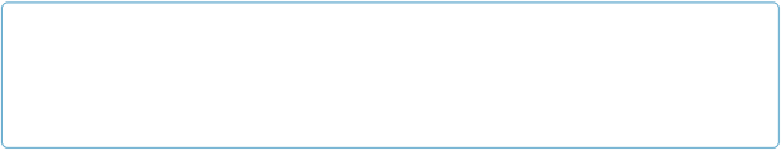Database Reference
In-Depth Information
▪ Trigonometric functions
NOTE
This topic doesn't cover the financial and trigonometric functions, which have highly specialized
uses. If you need to use these brawny functions, you probably have the mental muscle to decipher
the technical terms in FileMaker's Help file where you'll find them explained.
Using Number Functions
As you saw on
Functions
, most functions expect one or more parameters. Number functions'
parameters have to be number values, and all the number functions return a number result. In
the next sections, you'll see examples of several of the most commonly used use number
functions. These examples are from the Number and Aggregate groups, but you might find
them more easily if you sort your function list alphabetically.
Abs()
Abs is short for Absolute, and it returns the absolute value of a number, which is the positive
value of the number or zero. For example, you might have a series of readings from a brain-
wave scan that range from negative to positive, but you just need to know how far each value
is from zero. You could add an
Abs()
function to each field to find out. This calculation re-
turns
343.7634
:
Abs ( -343.7634 )
This calculation returns
4
:
Abs ( 2 * 42 / -21 )
Average()
The
Average()
function can work with one or more of the following: constant values, regu-
lar fields, repeating fields, all related fields in a relationship, or just the first related field. For
example, if you store a series of student test scores in several related tables, then you can use
an
Average()
function to round them all up. This calculation returns
10
:
Average ( 3 ; 6 ; 21 )
When you use fields instead of numbers, FileMaker uses the values from those fields. This
calculation returns the average of all test scores in the related table:
Average ( Tests::Score )
This calculation returns the average for each of the first related test records: