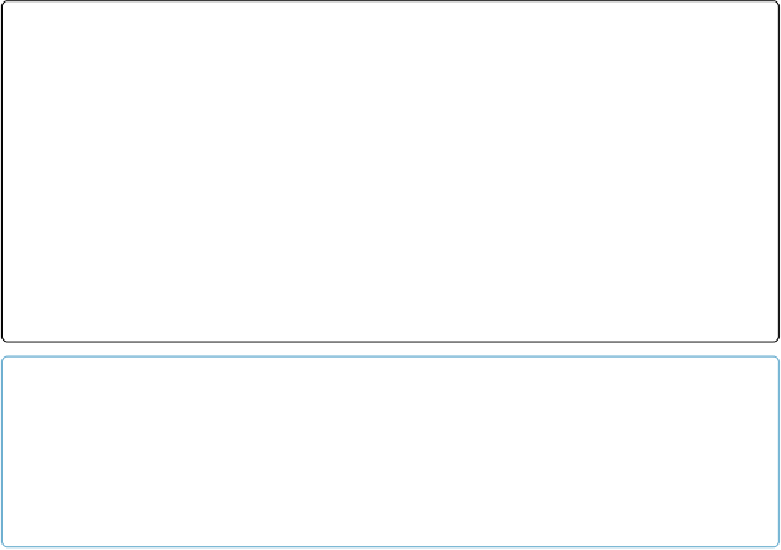Database Reference
In-Depth Information
Figure 9-7. In the function list, when you choose “all functions by type,” FileMaker groups the
functions by type, indents them and then sorts them by name within each group. The type itself is
shown in lighter gray bold above each group. This method is the easiest way to explore the list of
functions when you're not quite sure what you're looking for but you think you know the general
category your intended function should be filed under.
TIP
You can always switch back to “all functions by name” to see your functions in an alphabetical list.
But despite the name, not all functions show up when you sort this way. Some of the less common
functions,
Get (TextRulerVisible)
for example, are left out. If you need a list of all functions,
sort by type. Or if you know which type your function falls under, you can filter the list that way,
too.