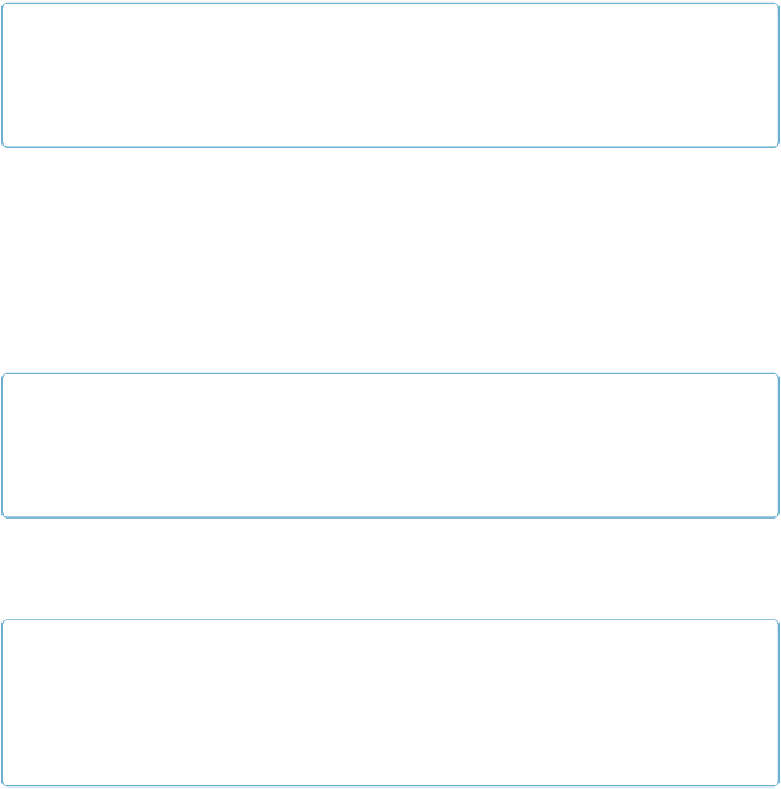Database Reference
In-Depth Information
poses. (If your calculation doesn't reference any related data, you can ignore the Context
pop-up menu.)
NOTE
Anchor-Buoy relationships (
Understanding Graph Arrangements
) make it much easier to conceptu-
alize calculations' context, since most calculations are created in the Anchor table occurrence, look-
ing toward the Buoys.
Field List
Since most calculations include fields, and field names are often long and hard to remember,
FileMaker lets you pick field names from a list. The Context pop-up menu shows every table
occurrence in the graph, with the related tables at the top and the unrelated tables in a group
below. The list below the pop-up menu shows the fields in the selected table occurrence. A
calculation can refer to any related field in the database: FileMaker follows the appropriate
relationships to grab the data it needs.
NOTE
You can use Global fields (
Global Storage
)
from unrelated tables in your calculations. But if you try
to use a regular field from an unrelated table, then you get a warning message when you try to close
the Specify Calculation window.
If you want to put a field in the calculation itself, just double-click its name in the list, and
FileMaker does the typing for you. Anytime you're referring to a related field, the pop-up
menu saves time and helps avoid error.
NOTE
When you double-click a field from a related table occurrence, you create what FileMaker calls a
fully qualified field reference
, which contains the Table name, two colons, and the Field name (In-
voices::InvoiceID). Because you might have similar field names in several tables, a fully qualified
name makes sure you refer to the right one.