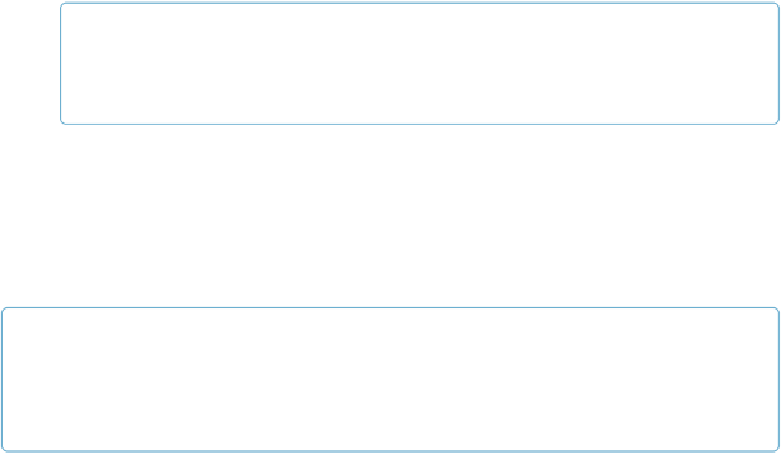Database Reference
In-Depth Information
You've just added a brand-new calculation that multiplies the contents of the Price
Each field by the contents of the Quantity field. The “*” is the same symbol you see
on your computer's keypad, and it means multiply. See
Using Operators in Calcula-
tions
for details on other symbols (or operators) used for math.
NOTE
Although case doesn't matter, spelling and spacing do: You have to match the exact name of
the fields you want FileMaker to handle.
5.
Click OK
.
The Manage Database window updates itself, showing the calculation for the Exten-
ded Price field.
6.
In the Manage Database window, click OK
.
You're back where you started.
TIP
If FileMaker complains about not being able to find a field when you click OK, then check the
spelling of your field names. And if you hate to type, you can double-click the fields in your field
list instead of typing.
Switch to the Invoices layout and then add a line item. You see that the Extended Price field
updates
automatically
once there's a value in both the fields you referred to in the calculation
(Price Each and Quantity). If you try to manually edit the value in the Extended Price field,
an error message appears, telling you the field is not modifiable.