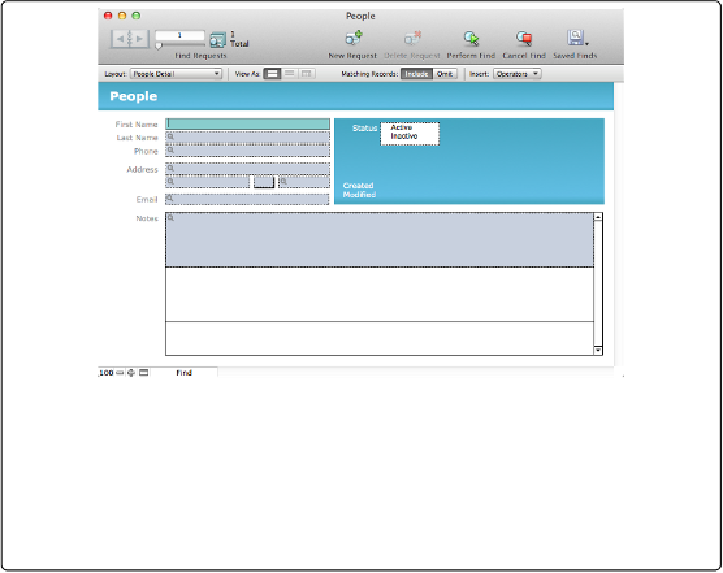Database Reference
In-Depth Information
Figure 1-10. Because Find mode looks so much like Browse mode, FileMaker gives you lots
of feedback about the mode change. Instead of data, the fields now show magnifying glass
icons to remind you that you're typing search criteria, not new information. The cursor is
in the First Name field, so that field is a different color than the other fields. Notice that the
Status toolbar has changed. Now you have a Perform Find button, and even better, a Saved
Finds tool that lets you store frequently used find criteria. That way, you don't have to re-
member and recreate complicated finds. (See page 54 for details.)
3.
In the Status toolbar, click Perform Find. (Or choose Requests
→
Perform Find,
or press the Enter key.)
FileMaker finds all records that have “Adama” in the Last Name field and then puts
you back in Browse mode so you can scroll through the found set.
You can see how many records you found by looking at the count in the Status toolbar, as
shown in
Figure 1-11
.