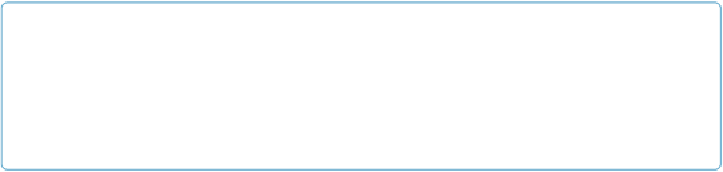Database Reference
In-Depth Information
your website's main page. A separate button reading “Go to Home Page” would be unneces-
sary clutter. (Incidentally, in this case you use the Open URL button action.)
Here's another common example: When you're on the List layout, it would be handy to go
back to the Detail layout for a specific person. It turns out if you put a button right on the
Body part of a List layout, that's exactly what happens. FileMaker notices which record you
click before switching layouts. But rather than add a button to the already full Body part on
the List layout, why not turn the person's name into a clickable link? When you click the
name, FileMaker shows you details on that person.
Here's how:
1.
If necessary, switch to Layout mode, and to the People List (Merge Fields) lay-
out. Then, select the text object that holds the First Name and Last Name merge
fields
.
This is the object you want to turn into a button. You have to select it before you can
work on it.
2.
Choose Format
→
Button Setup
.
The Button Setup dialog box makes its return. This time, though, you're not making a
new
button. Instead, you're turning the selected object
into
a button.
3.
Choose the “Go to Layout” button action. When the Options area shows the Spe-
cify pop-up menu, choose Layout and then select People Detail (formatted)
.
This action tells the button
which
layout it should go to.
4.
Click OK twice to save your settings
.
The window disappears and you're back on your layout. You may not see a change
because you can't normally
see
if an object has been turned into a button. If you try
the button now, it works fine, but it doesn't do people much good if they don't know
it's there. To make it obvious that the name links to the Detail layout, why not make it
look
like a link?
NOTE
When you're in Layout mode, you can choose View→Show→Buttons. When this option is
turned on, FileMaker displays a small, blue badge in the lower-right corner of every button
on the layout (it shows up only in Layout mode). Choose the same command again to turn it
off.