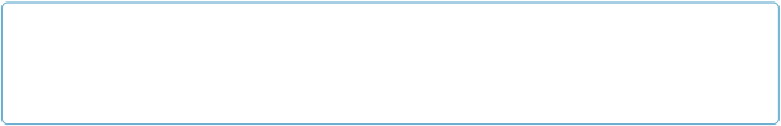Database Reference
In-Depth Information
NOTE
Sliding
only
takes place in Preview mode and when printing. Browse and Layout modes ignore the
sliding configurations of layout objects.
When to Use Sliding
Usually the normal field behavior doesn't cause a problem. After all, you may
want
that
empty space because you're printing onto a preprinted form, and everything needs to go in
just the right spot on the page, or maybe your report design counts on consistent field sizes
so things line up properly. But sometimes you can't get the effect you want without adjusting
the layout based on the amount of data—usually when you're trying to tighten things up on
the printed page to avoid wasted paper or excessive spacing around data.
Sliding does three things to help in this situation. First, it lets fields shrink to just the right
size for their data. After a field has shrunk, any object on the layout can slide up or to the left
to fill the space left behind.
Choosing the Objects to Slide
Object sliding in FileMaker is notoriously hard to figure out. It's a bit like that board game
Go. The rules take a minute to learn but a lifetime to master. Here goes.
Sliding exists for only one reason: to compensate for varying amounts of field data from re-
cord to record. Therefore, unless you set at least one field to shrink,
nothing
on the layout
moves. Unfortunately, you can't explicitly set a field to shrink. Instead, you set it to
slide
—and FileMaker makes sure it shrinks, too. This seemingly simple principle is guaran-
teed to confuse you at least 36 times in the near future. You've been warned.
Figure 8-29
shows how this field-shrinking business works.
Once you've figured out which fields should shrink to fit their contents, you need to decide
which objects should slide. What does that mean exactly? Normally, when you add an object
to a layout, you specify exactly where it goes. But when the object is set to slide, its position
is no longer fixed at an exact spot on the layout.
Instead, it moves up (or to the left) if other objects above it (or to the left of it) move or
shrink.
Setting Sliding Options
Once you have a general idea of which elements need to slide (and which fields have to
shrink accordingly), you can start telling FileMaker.