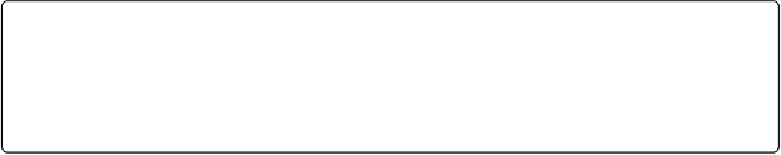Database Reference
In-Depth Information
Figure 8-23. Top: The Inspector's Autosizing control has four padlock buttons that can anchor the
selected object to any side of the window. Right now the selected object is anchored to the top and
left. Bottom: Each box is configured slightly differently (the text in each box tells you how it's
anchored). As the window is enlarged, the objects move with it depending on how they're
anchored.
You have a lot of ways you can anchor an object, and each combination is useful in one situ-
ation or another. You can even anchor an object on competing sides (both top and bottom, or
both left and right, or even all four). When you do this, the object doesn't just
move
as the
window gets bigger—it
grows
too, as
Figure 8-24
shows.