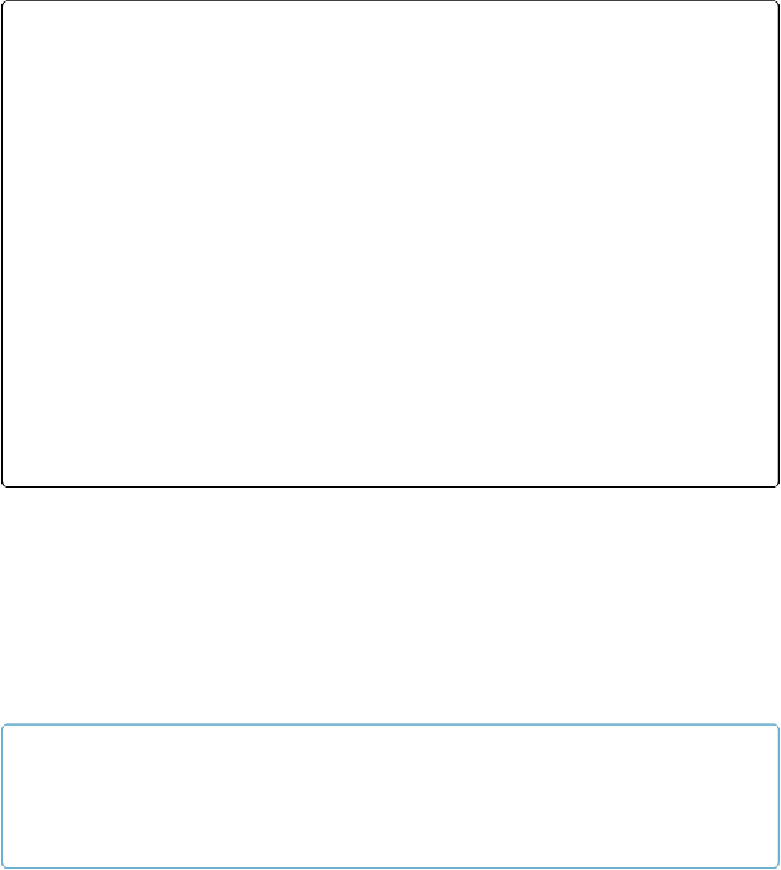Database Reference
In-Depth Information
POWER USERS' CLINIC: INTERNATIONAL SUPER-DATE
If people all over the world use your database, you quickly discover that date formats can lead to un-
ending confusion. A date like 1/11/07 could mean January 11 or November 1, depending on your
persuasion. To avoid all this confusion, consider a date format that strikes a nice balance between ef-
ficient display and unambiguous interpretation: 11-Jan-2007.
To get this format, select a date field, head over to the Data Formatting portion of the Inspector's
Data tab and then choose the Custom option. Configure it thusly:
▪ In the first pop-up menu, choose the number version of the day. (It's the number in the first
group of options, right below “<None>.”)
▪ In the top text box immediately to the right, enter a hyphen (-).
▪ In the second pop-up menu, choose the abbreviated month name.
▪ In the next text box, enter another hyphen (-).
▪ In the third pop-up menu, choose the year (you can use either the two- or four-digit version).
▪ Clear the contents of the two remaining text boxes and then, in the last pop-up menu, choose
“<None>.”
Now switch to Browse mode. Your date field should show this svelte-yet-satisfying format.
In order for a timestamp field to show your settings, though, you have to format
both
the date
and
the time parts. If either is set to “As entered,” then the timestamp field just puts its hands
over its ears and hums so it can't hear you trying to format it. Once you enter both the date
and the time formats, the timestamp field straightens up and follows your formatting instruc-
tions.
You
don't
have to set the number format if you don't want to. If you don't choose a number
format, FileMaker leaves the decimal part of your time values formatted as people enter
them.
NOTE
Timestamp formats are a little tough to read because the date and time sort of run together with a
scrawny single space separating them. Make a custom date format with “at” (that's
space
-a-t) in the
last placeholder, and you get “Fri, May 6, 2005 at 12:30 pm.” Much better.