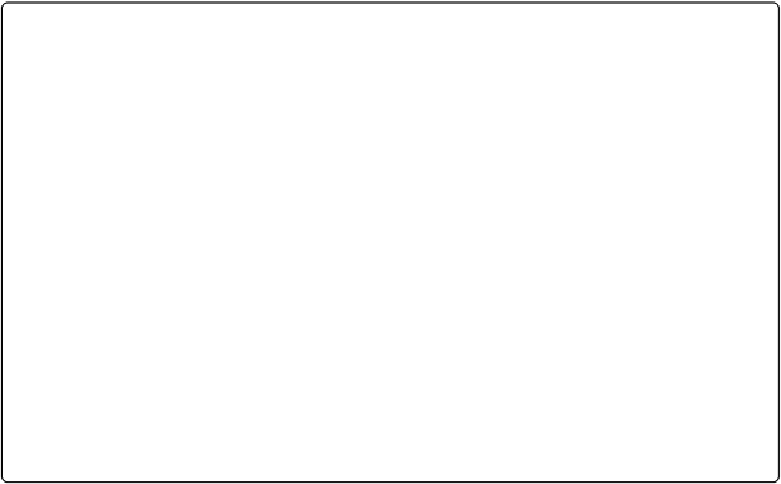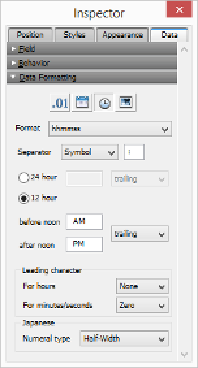Database Reference
In-Depth Information
Figure 8-16. To have FileMaker show your time values exactly the way you type them, choose “As
entered” from the Format pop-up list. If you want to standardize the display of time values, select
any other option and customize the settings as you see fit.
As Entered
This time, “As entered” really means it. The time value shows exactly as you typed it.
Other Formats
All the remaining choices let you narrow down just how much detail is displayed. From the
“Format” pop-up menu, choose what time information you want to include:
▪
hhmmss
tells FileMaker to show hours, minutes, and seconds.
▪
hhmm
says you want hours and minutes, but no seconds. If your time value has seconds,
FileMaker just ignores them.
▪
mmss
limits the display to just minutes and seconds. If the time value has hours, then the
minutes are increased accordingly. For instance, if your field has
1:13:27
and you format
it without hours, then you see
73:27
—each hour adds 60 minutes.
▪
hh
gives you a field that shows just the hours. Any minutes and seconds are left off.
▪
mm
tells FileMaker to show the number of minutes. Again, any hours in the time value
are counted as 60 minutes, and any seconds are ignored.