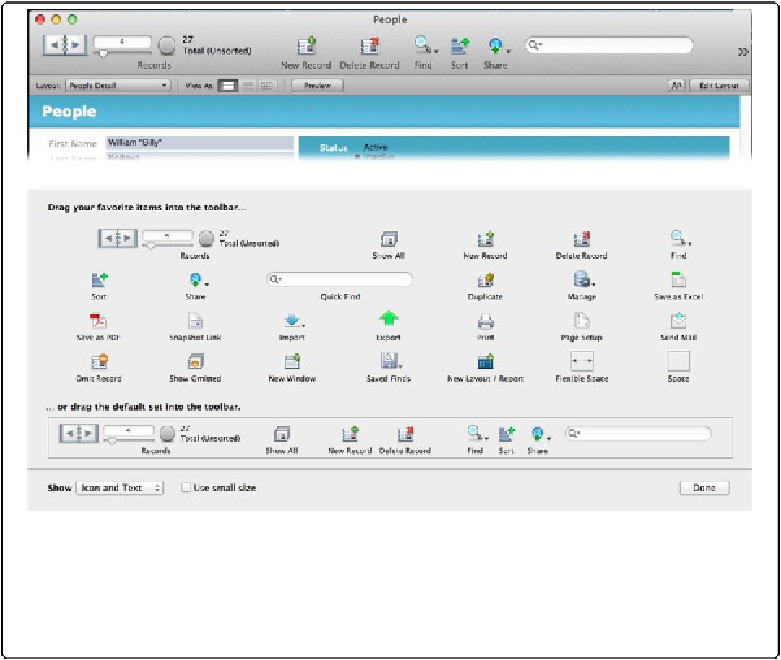Database Reference
In-Depth Information
Figure 1-7. Here's FileMaker's default toolbar. If you can't see these buttons in the toolbar of the
window you're looking at, one of two things might have happened. First, if your window isn't wide
enough to fit all the toolbar's buttons, some of them will be hidden. Click the >> button at the right
edge of the toolbar to get a pop-up menu showing the missing buttons. Or just widen your window
and they'll reappear. Or your toolbar may have been customized, using the dialog box shown here.
Understanding Browse Mode Error Messages
As you just learned in the section on deleting records, FileMaker gives you frequent feed-
back about what you're doing. The program isn't being a control freak (although after the
umpteenth dialog box it's understandable if you feel that way). FileMaker is just trying to
keep you informed so you can make good choices. So you sometimes see dialog boxes that
FileMaker calls
error messages
. Unlike the Delete warning, you only get once choice: to
click OK. That's not a real choice, but you usually have to take some kind of action after
you've dismissed the error message.