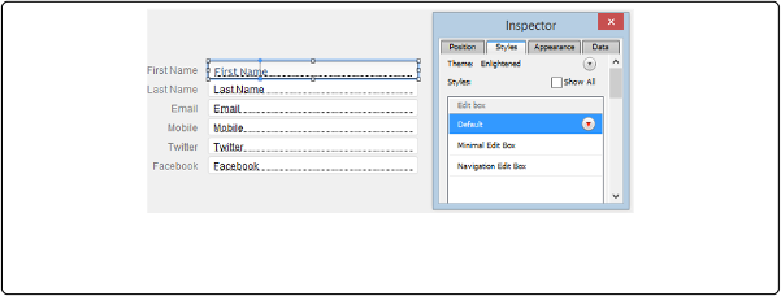Database Reference
In-Depth Information
ing to have a black border with slightly rounded corners and 12 point Arial text in black on a
solid white background—all the characteristics of the Enlightened theme. If you drop the
same field on a layout using the Warm Bronze theme (or change the current layout's theme),
you'll get a beige border with rounder corners and Arial will be replaced with Tahoma.
Customizing Styles
FileMaker, being the yielding and adaptable creature it is, lets you change any and all aspects
of your fields. Once you do, however, that field is no longer associated with any theme.
Select a new theme for your layout, and that customized field stays exactly the same. This is
all for the good. You wouldn't want FileMaker to wantonly restyle the field you so meticu-
lously formatted. But what if your changes to the field are so good, you want to use that look
throughout your layout? You could copy and paste the field, further customizing each copy
to show data from other fields. That'll work, but each one will still be independent and
themeless. And should you someday sour on Arial and pick up a torch for Trebuchet, you'll
have to locate and modify every last customized field. It's here where the combined power of
styles and themes really starts to shine.
Take a look at
Figure 8-2
. This layout uses the Enlightened theme, and five of the six fields
have the default style—a look that conveys all the verve and esprit of a 1987 K-car. That
First Name field, on the other hand, has been punched up considerably with a new and bigger
font, gradient background, and a nice blue border. What you want to do is take the formatting
of the First Name field and save it as a new style of its own, so you can easily apply it to oth-
er fields.
Figure 8-2. While you can copy the style from the First Name field and paste it onto the others, it
doesn't keep formatting changes in sync the way a customized style can.
To send that drab style packing and replace it with the look from First Name, download
Styles.fmp12
from
www.missingmanuals.com/cds/fmp13mm
and open it to the layout named
Styles, then follow these steps: