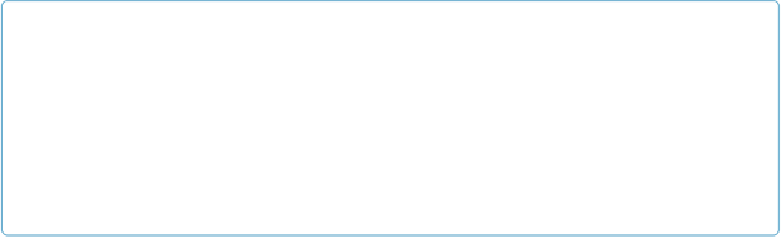Database Reference
In-Depth Information
Preserving the Automatic Order
As long as you never choose the Set Tab Order command on a particular layout, FileMaker
automatically manages the tab order for you. For example, if you add a Middle Name field to
the layout, and place it between the First Name and Last Name fields, it automatically goes
into the right spot in the tab order—between First Name and Last Name. If you switch the
positions of the First Name and Last Name fields, Last Name becomes the first field in the
tab order, and First Name comes next.
Once you click the Set Tab Order window's OK button, though, FileMaker hands full re-
sponsibility thereafter over to you. If you add a new field to the layout, then it just gets stuck
to the
end
of the tab order, no matter where you put that field on the layout, and it's up to you
to update the order. If you move fields around so that the tab order makes absolutely no
sense, FileMaker doesn't care. It keeps the tab order exactly as you specified in Set Tab
Order.
Creating Layouts for Printing
By now you've probably knocked out a few good layouts. Layouts like these meet many typ-
ical database needs: You've got your Detail layout for finding and viewing individual re-
cords, and your List layout for rapidly scanning many records at once. You also want to do
reporting
, an equally important task in a typical database. A report is no different from any
other layout as far as FileMaker is concerned. But Report layouts are designed from the
ground up to be
printed
. Almost no database gets by without some kind of a Report layout,
and most important databases have several, from straightforward lists to powerful snapshots
of your data's important statistics, like sales by region or inventory by product category.
NOTE
If you craft an elegant Report layout and then discover it's printing only
one
of your records (or
none of them) instead of the entire found set, you probably need to make a change in the Print dia-
log box. Choose File→Print and then turn on the option called “Records being browsed.” This ac-
tion tells FileMaker to print all the found records. This option can be hard to find on some versions
of OS X. From the Print dialog box's unnamed pop-up menu that controls which options are show-
ing, you need to choose “FileMaker Pro.” It may be necessary to click “Show Details” in the dialog
box to see the unnamed pop-up menu.
Here's your guided tour of how layout setting choices will help you use your database to,
say, print a list of people. You can print a report and then file it as a hard copy backup, take it
with you on a trip, or mail it to an associate. But FileMaker's reporting powers go far beyond