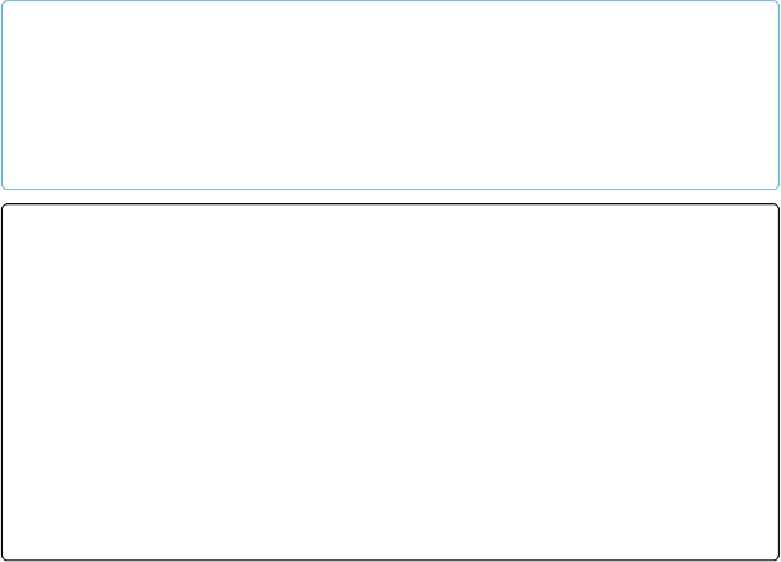Database Reference
In-Depth Information
Donald Trump's address in Warren Buffett's record. Just revert the record, and you can be
confident that whatever you did has been forgotten.
The Revert Record command is available only when you're in a record (see the box on
Com-
mitment, or On the Record
)
and
you've made changes. If you don't have the record open, or
you haven't made any changes since you last committed the record, then the Revert Record
command is grayed out.
NOTE
One of the easiest ways to commit a record is to simply click some empty space (not in a field) in
the content area. FileMaker dutifully saves the record for you. Once you've committed a record, you
can no longer choose the Revert Record command. (How's that for commitment?) If you want a
little more control, then you can tell FileMaker to ask you for confirmation before committing a re-
cord.
UP TO SPEED: COMMITMENT, OR ON THE RECORD
To get
out
of all fields, so you're not in any field at all, click a blank spot in the content area. Press-
ing Enter on your numeric keypad usually has the same effect, although you can alter that behavior,
as you'll see in
Chapter 7
. This process is called
committing
the record. In other words, you're
telling FileMaker you're ready to save the changes you've made and move on. If you don't want to
commit to the changes you've made, choose Records→Revert Record to get out of all fields and
discard those changes.
When you first click into a field, you've
opened
the record. In that respect, a FileMaker record is
like a cardboard file folder—you have to open it before you can change something inside it.
As long as you have a record open, you're
in
the record. You can be in only one record at any given
moment, and that record is said to be
active
. Rounding out this techno-babble, when you've com-
mitted the record, you're
on
the record but you're not
in
the record. Believe it or not, getting this ter-
minology straight will make things easier later on.
Duplicating a Record
While no two people are alike, it may not always seem that way from their contact informa-
tion. For instance, if you want to include three people from the same household in your data-
base, the data in the address, city, state, zip, and probably last name fields will all be the
same for each person.