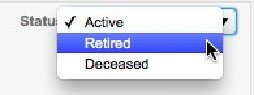Database Reference
In-Depth Information
Once again, you want to specify a custom list of values. You learned about the other
8.
In the box under “Use custom values,” type
Active, Retired
, and
Deceased
each on
a separate line, and without any commas
.
Make sure you press Return between each value so FileMaker knows you have three
separate items in your value list, not one long item.
9.
Click OK and then, in the Manage Value Lists window, click OK again
.
Closing both dialog boxes gets you back to the Inspector. In the “Values from” pop-up
menu, your Status value list should be selected. If it isn't, select it now.
10.
Close the Inspector
.
Your Status field looks a little different now. It has a triangle on the right side to indic-
ate that it's a pop-up menu.
If you switch to Browse mode now, your pop-up menu should be fully functional.
Figure 7-17
shows how it looks.
Figure 7-17. Your layout now has a functioning pop-up menu. The field looks different on the lay-
out, with a triangle on the right side indicating that it's a pop-up menu. When you click the pop-up
menu, a list of choices appears.
Now that you have a little formatting experience, try some more enhancements:
▪ The Notes field is big, but is it big enough? You can add a vertical scroll bar with just a
few clicks. Then, if you happen to need more space, FileMaker will let you scroll
through all the text you add.
▪ Chances are you're going to put the same stuff in the City field over and over, with a few
occasional exceptions. If you turn on Auto-complete, FileMaker helps you type the com-
mon values, but stays out of your way when you type something unusual.
▪ The State field, on the other hand, is always a standard state abbreviation (the validation
sees to that), so a pop-up menu would be good. But when you know the abbreviation you
want, it's much faster to simply type it than to pick from a list. Nevertheless, the list is
helpful if you can't remember whether Alaska is AK or AL. FileMaker has another con-