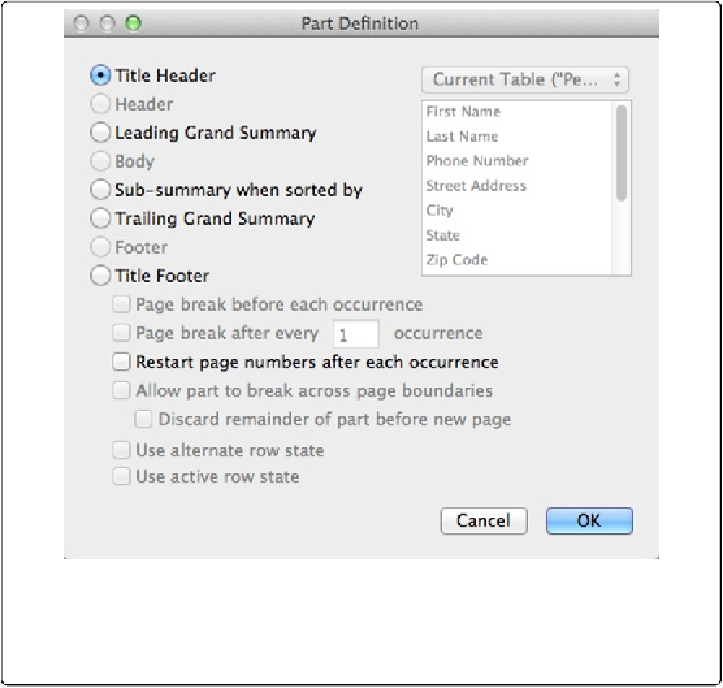Database Reference
In-Depth Information
The Part Definition dialog box appears (
Figure 7-6
). It wants to know what kind of
part you want to add to the layout.
Figure 7-6. The Part Definition dialog box shows up when you add or modify a layout part
and when a part label is double-clicked. It includes a radio button for each of FileMaker's
part types. You also get myriad checkboxes, most of which don't apply to a Title Header.
You'll get a chance to use each of these options in time.
3.
Make sure Title Header is selected and then click OK
.
FileMaker adds a Title Header part to the very top of your layout. (When you use the
Insert→Part command, the part is automatically inserted in the spot that makes sense.
In this case, since this is a Title Header, it must appear at the very top of the layout.)
4.
Drag the Title Header part separator straight down to make the Title Header
larger
.
Use
Figure 7-7
as a guide.