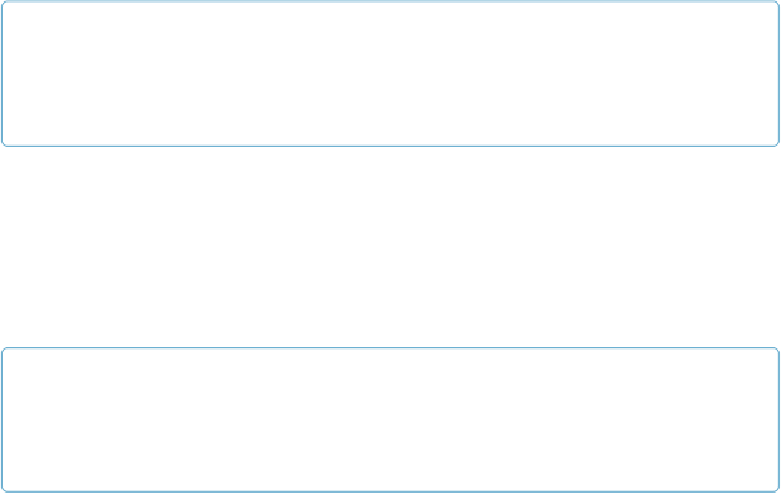Database Reference
In-Depth Information
Creating a Record
Adding a new record is simple: Choose Records→New Record or press Ctrl+N (
⌘
-N).
(Since you'll be creating lots of records in your FileMaker career, memorize this keyboard
shortcut.)
NOTE
When you're adding new records, you have to be in Browse mode. If you're in Find mode and use
the Ctrl+N (
⌘
-N) keyboard shortcut, you'll make new find requests instead of new records, and if
you're in Layout mode, you'll create new layouts.
Entering Information
Once you create a new record, you can enter information about the person you want to keep
track of—that's where those fields come in handy. To enter information in any field in a re-
cord, just click it and then type. What to type? As
Figure 1-6
shows, most fields in this data-
base have a label at left indicating the type of information the field contains. Field borders
have turned to dotted lines—a confirmation that you're doing data entry.
NOTE
A label is just a bit of text that appears near a field. It's meant to help you figure out what kind of
data belongs in the field. See the box on
The Many Faces of a Field
for more on recognizing fields
and labels.