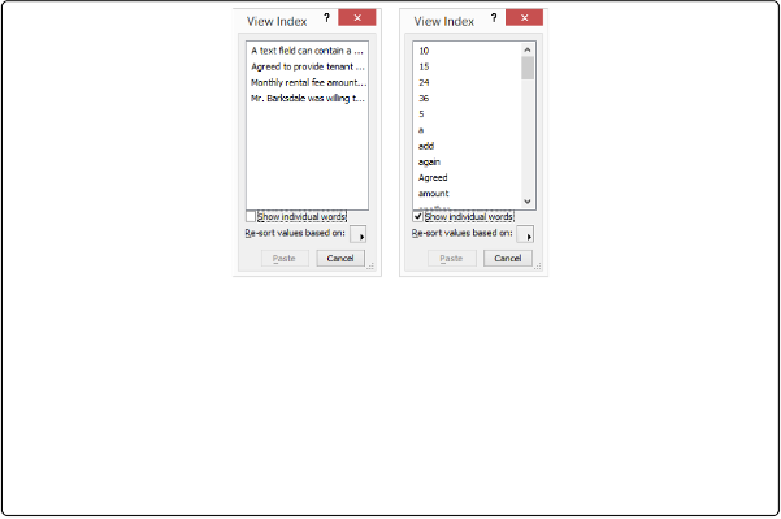Database Reference
In-Depth Information
Figure 6-9. Left: If you have indexing turned on for a field, you can click into the field and then
choose Insert→From Index. FileMaker shows this window. Here you see one line in the list for
each unique value in the field. The list shows the Minimal index, also called the “Value index.”
Right: If the index's storage options are set to All or to “Automatically create indexes as needed,”
you can select the “Show individual words” option, and the list shows the word index instead—you
see one line for each unique word or number in the field. When you show individual words, you
also switch the Indexing setting to All in the field's storage options, even if you click Cancel after
making the selection. But selecting “Re-sort values based on” a different language doesn't change
the field's automatic language. It's just a way to temporarily re-sort the index.
This window is handy when you want to quickly enter something you know you've entered
in a previous record. Just select the entry you want and then click Paste to have the value in-
serted into the current field. This trick works in Find mode, too, where it lets you quickly see
a list of things for which you may want to search. See the box on
Using the Index as a
Housekeeping Tool
to learn how to use the index to clean up inconsistent data entry.
Container Field Options
Container fields can't be indexed, but in FileMaker Pro 13 they do have a couple of storage
options. In the Field Options dialog box, you can turn on “Store container data externally,”
which tells FileMaker to store and manage container field data outside of the database. Your
two storage options are Open, which stores the container field files exactly as they were up-
loaded; and Secure, which carves up and encrypts the files. Secure storage helps protect your
container field data in case someone of nefarious intent gains control of your computer. Out-
side of the database, securely stored container files are just gibberish. Databases with thou-
sands of container-stored files get a side benefit when using secure storage: the nature of how
FileMaker structures the files on the hard drive can make them faster to write and retrieve in
spite of the extra work that encryption requires.