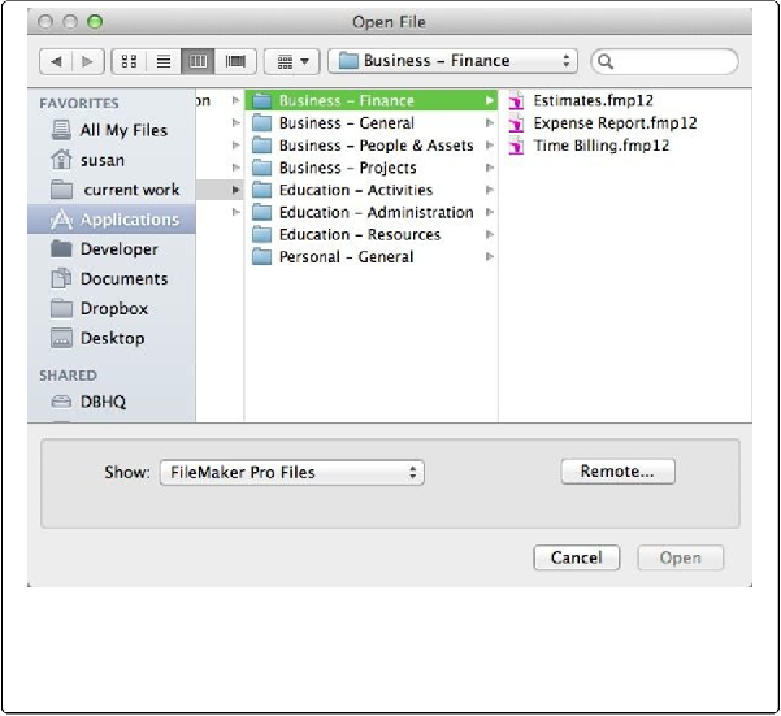Database Reference
In-Depth Information
Opening a Database
To open a database, open FileMaker Pro and then choose File→Open. In the Open File dia-
log box, select the file you want to work with (see
Figure 1-5
) and then click Open. If you
prefer, you can find the file by using Windows Explorer (Windows) or the Finder (Mac) and
then double-click its icon.
When you open a database, you see one or more windows on your screen. If you open the
People database that you downloaded at the beginning of this chapter, you see one database
window.
Figure 1-5. FileMaker's Open File dialog box is pretty standard stuff, but notice the pop-up menu
near the bottom left that helps you find specific kinds of files on your hard drive. If you choose
FileMaker Pro Files as shown here, then all non-FileMaker files in the window are grayed out, so
you can easily ignore them as you're looking for the database you want to open.