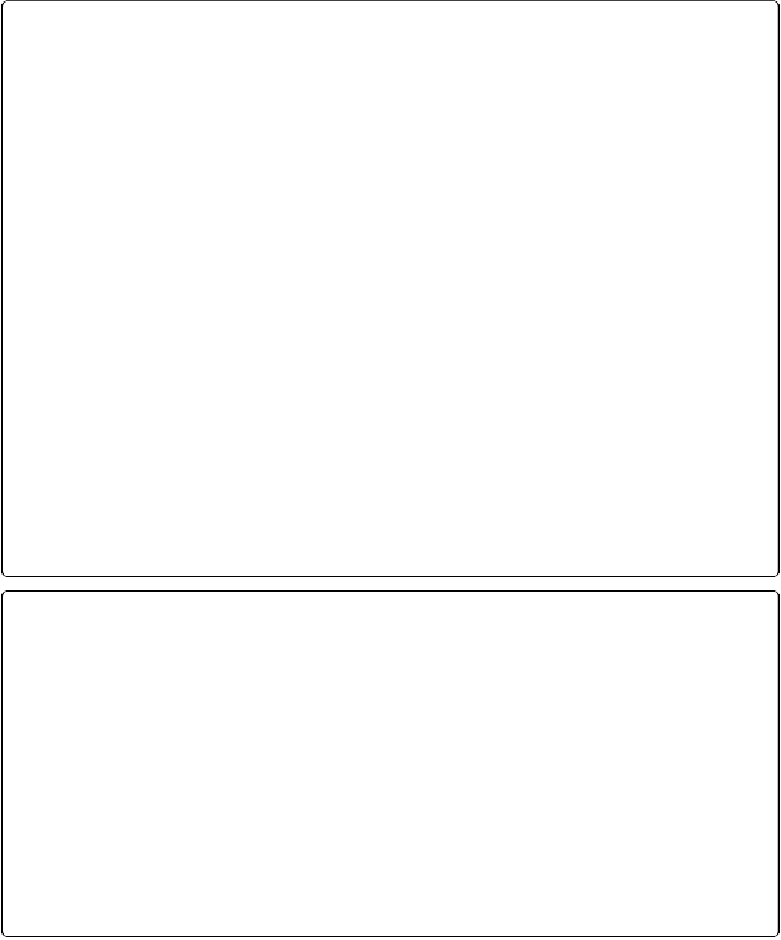Database Reference
In-Depth Information
Figure 6-5. The “Options for Field” dialog box's Validation tab lets you check for errors before
placing information into fields. You can, for example, make sure only numbers are entered, or that
the first name is no more than 30 characters. You can apply as many validation rules as you want,
and FileMaker checks each one whenever someone modifies the field.
POWER USERS' CLINIC: VALIDATION MESSAGES
Custom validation messages (like the ones in
Figure 6-6
and
Figure 6-7
) give you a chance to com-
municate directly with the people using your database. If you don't provide a custom message when
you set up field validation, then FileMaker uses a generic message of its own. This message ex-
plains the validation option that's being violated in language only a software engineer could love.
This message may be confusing to the people using your database. By writing your own messages,
you can explain things in a way that relates to the exact type of information you're dealing with.
Custom messages make your database a pleasure to use and give it a professional quality.
Bear in mind, though, that although you can turn on as many validation options as you want, you
can provide only one custom message per field. Unless you can depend upon your database users to
enter the correct format every time, your message should explain exactly how to fill in the field. A
message that says, “Your widget description is invalid” gives your database users no indication of
how to fix the problem and prevents them from getting their work done.