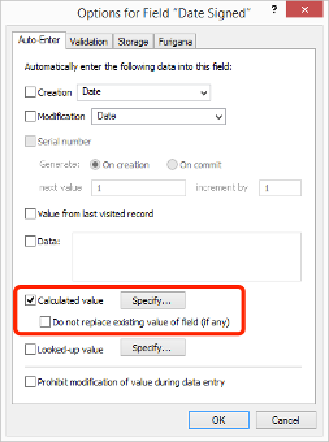Database Reference
In-Depth Information
Figure 6-4. The Auto-Enter tab of the “Options for Field 'Date Signed” window is where you select
the Calculated value option and then turn off the automatic “Do not replace existing value of field
(if any)” option. With these settings, if you change the value in any field referenced in the Date
Signed field's calculation (Date Paid), the Date Signed value will be updated. But if you leave the
“Do not replace” option turned on, the calculation kicks in only when data is entered into the ref-
erenced fields the first time. Either way, you can change the value at will unless you also choose
“Prohibit modification of value during data entry,” which defeats the purpose of an auto-enter cal-
culation field.
NOTE
Don't worry if all this calculation talk seems mysterious. You'll learn more about how to create cal-
culations in
Chapter 9
.
Looked-Up Value
As you've already heard, FileMaker lets you relate multiple tables together in various ways.
When you've done that, you can tell FileMaker to automatically fetch a value from a related
record in another table and plop it in the field. This feature is called a
Lookup
, and it's ex-
plained on
Lookups
.