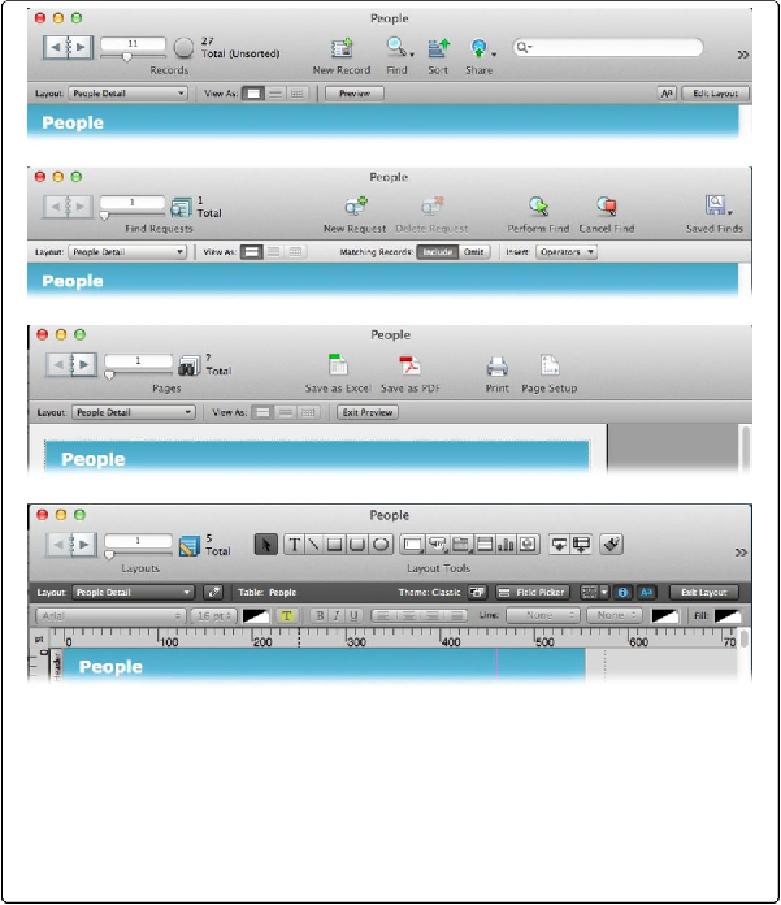Database Reference
In-Depth Information
Figure 1-4. Use this illustration as a cheat sheet for locating all of FileMaker's most commonly
used features. In Browse mode (top), you can click the “New record” button and then start entering
data. Find mode (second from top) lets you look for records—say all your clients who live in
Iowa—with all the tools you need to create new Find requests or to select a recent or Saved Find.
And if you inspect a report by clicking the Preview button before you print it (third from top), you
get handy tools for saving the report as a PDF, exporting the data to Excel, and plain old printing.
Layout mode lets you change the appearance of your database with tools for text, field, and object
formatting (bottom).