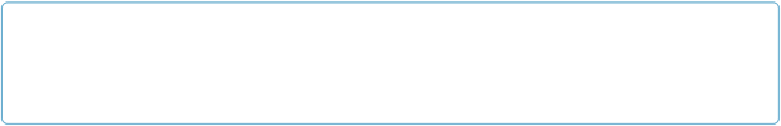Database Reference
In-Depth Information
mary field in the tutorial starting on
Creating a Dynamic Report with the Assistant
and you'll
learn how to create them manually in
Chapter 15
.
Auto-Enter Field Options
Regardless of their type, most fields are empty when you create a new record. Often, but not
always, that's what you want—a completely blank slate into which you can type all the in-
formation pertinent to a record. But auto-enter options also put data into fields for you, sav-
ing time and reducing human error. Auto-enter options can also create things like serial num-
bers for a primary key or can store data about your records (
Figure 6-2
).
NOTE
If you don't see any options in the Fields tab of your Manage Database window, click the Options/
Comments column heading. That toggles it between showing comments and showing options.