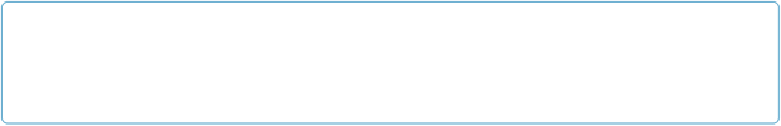Database Reference
In-Depth Information
Time
Like date fields, time fields require precise entry. Separate hours, minutes, and seconds with
a colon. You don't have to enter seconds if you don't want to, but you have to include both
hours and minutes. You can put “a.m.” or “p.m.” in the field to indicate which 6:00 you mean
(FileMaker will assume a.m. if you do not specify p.m.) or you can use military time and
enter 18:00 instead of 6:00 p.m.
Time fields are most often used for time of day, like 4:30 a.m. or 6:13:27 p.m. But you can
also enter a
duration
instead, like 123:38:22 (meaning 123 hours, 38 minutes, 22 seconds).
You don't even have to limit yourself to a 60-minute hour. A time like 0:82:17 is perfectly
valid (it means 82 minutes, 17 seconds, and is exactly equivalent to 1:22:17). On
Short Sys-
tem Date and Long System Date
, you'll learn how to force a field to always show a valid
time value in the format of your choice.
NOTE
When entering time values, you
always
start with hours. If you're trying to enter just 12 minutes, 37
seconds, then you have to enter
00:12:37
or
0:12:37
so FileMaker doesn't think you mean 12
hours
.
Time values are also quite precise. If you're recording track event times for your school, you
can enter
00:00:27.180
for 27 seconds, 180 milliseconds. You can put up to six digits to the
right of the decimal point. Time data is stored as numeric data and is counted by seconds
elapsed since midnight of the current day.
Timestamp
A
timestamp
field is basically a date field and a time field combined. It has to hold
both
a
date
and
a time. As with its companion types, Date and Time, data needs to be precise. All
the rules for date and time entry apply: 2/25/1975 2:45 am. Because they're so picky, you
usually don't want people typing directly into timestamp fields; so use auto-enter options
(
Container
) to create their data instead. You can also use Insert→CurrentTime, and
FileMaker is smart enough to enter the date and time in a Timestamp field.
A timestamp is stored as a number. A timestamp represents the number of seconds elapsed
since January 1, 0001, at 12:00:00 am (midnight).
You can use this kind of field to record when an event happened, or when it will happen. You
may be tempted to use two fields (a date field and a time field), but that road leads to only
heartache and pain when you try to reference those fields in calculations. If something hap-
pens on a specific date and time, you should use a timestamp field for it.