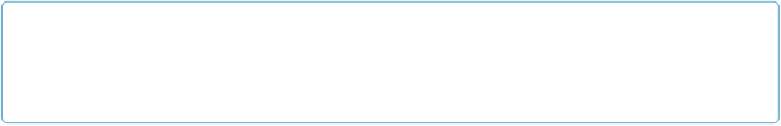Database Reference
In-Depth Information
Chapter 6. Field Options
ing about some of FileMaker's eight field types. In this chapter, you'll learn more about the
field types you already know and then you'll learn about some types you haven't come
across before. But type is only one of the options you can choose when you create a field.
For example, lookup fields (
Lookups
) are one way FileMaker can automatically enter data
into a field, but they're not the only way. FileMaker gives you so many other ways to get
automatic data into fields, the Field Options window has a whole tab dedicated to those op-
tions.
Other times, you need to restrict the types of information people can enter in a field, but a
value list (
Adding a Field Control Style and a Value List
) is too restrictive. So FileMaker lets
you decide what kind of data—date, text, or whatever—a field can accept. That's called field
validation
, and once again, there's a whole tab full of options.
Once you've got your data into fields, FileMaker lets you decide how you want to store it
and do more advanced tricks—like create a field that has the same value for every record in a
table or repeat the same field multiple times on one record. And you'll learn how container
fields let you store entire files from other programs within a FileMaker record.
NOTE
You can find a practice file for this chapter on this topic's Missing CD page at
Understanding Field Types
FileMaker has eight different field types. Each one has its strengths and best uses. Selecting
the right field type for your data is fundamental to getting your database to behave the way
you want it to, so here are some tips for figuring out which field type to choose.
Text
Text fields are the most commonly used field type. Each text field can store about 2 GB of
letters, numbers or symbols, including carriage returns, so long as your computer's memory
allows that much storage. That's about one
billion
characters. The figure is approximate be-
cause it's partially based on your computer's RAM and disk space. Use text fields for names,
addresses, and even phone numbers.