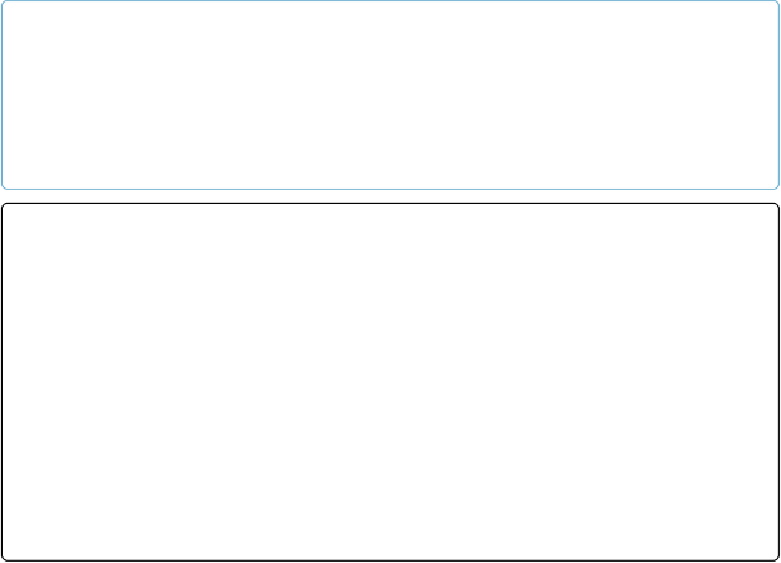Database Reference
In-Depth Information
also glance at the Mode pop-up menu to see which mode you're currently in. (The Mode
pop-up menu is the most popular way to mode-hop, but you have plenty more options; see
the box on
Changing Modes
.)
NOTE
Don't be alarmed when the menus across the top of your screen change a bit when you switch
modes. That's just FileMaker being smart. Some commands aren't useful in some modes, so the pro-
gram doesn't clutter up your screen—or your brain space—with menus when you don't need them.
For example, the Arrange menu appears only when you're in Layout mode, and the Records menu
changes to Requests in Find mode and to Layouts in Layout mode.
UP TO SPEED: CHANGING MODES
Switching between modes is so common that FileMaker gives you a choice of ways to do it. The
Mode pop-up menu (see
Figure 1-1
) is the primary mouse-driven way. The Status toolbar, along the
top of your screen, typically has Find, Preview, and Edit Layout buttons (as shown in
Figure 1-4
).
Or, from FileMaker's View menu, you can pick a mode.
The keyboard shortcuts are speediest of all:
▪ Press Ctrl+B (
⌘
-B) to switch to Browse mode.
▪ Press Ctrl+F (
⌘
-F) to switch to Find mode.
▪ Press Ctrl+L (
⌘
-L) to switch to Layout mode.
▪ Press Ctrl+U (
⌘
-U) to switch to Preview mode.
If you ever forget these shortcuts, check the View menu to refresh your memory.
Status Toolbar
Changing modes may be confusing when you're getting started, but the Status toolbar gives
you constant feedback about the features available in your current mode. So as you switch
modes, you see the tools in the Status toolbar changing, too. In fact, the Status toolbar
changes so much, you'll soon find that you barely have to glance at the Mode pop-up menu
anymore, because you can see the tools you need for the job at hand. FileMaker also gives
you a couple of ways to find out which mode you're in. The Mode pop-up menu at the bot-
tom of the window displays the current mode, and the View menu indicates the current mode
with a checkmark.