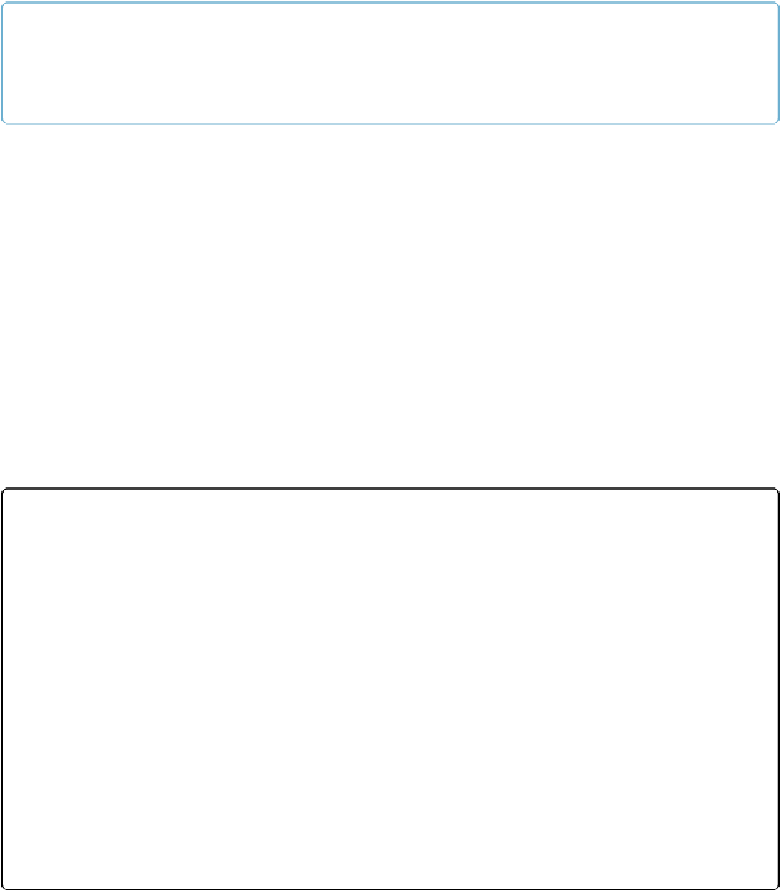Database Reference
In-Depth Information
TIP
If you want more than one found set or current record in the same table occurrence, don't create a
new TO, though. Use multiple windows, just like you learned on
Viewing a Table
.
If you want to see two kinds of records side by side (say Customers and Invoices), then you
can create a new window (Window→New Window) and then switch one of them to a differ-
ent layout.
Viewing Related Fields on a Layout
Think of the layouts FileMaker made for you as starting points from which you'll put rela-
tionships to work. You saw this in action on
Adding a Portal to a Layout
,
when you put a
Payment portal on the Lease Agreement layout. With this more complicated database, you
have more opportunity to show related data. Portals will be very useful: You'll probably
want to start by creating a Jobs portal on the Customer layout. Then edit the Customers to
Jobs relationship to allow for creation and deletion of related records (
Creating a Relation-
ship Between Two Table Occurrences
)
, so you can enter a few new Jobs records. See the box
below to learn how to create related records without a portal.
POWER USERS' CLINIC: AUTO-CREATION WITHOUT A PORTAL
You don't have to have a portal to get automatic creation of related records. Auto-creation works
when you put data in
any
related field as long as the relationship is set up to allow it. Suppose you
have a one-to-one relationship with one table for Bicycle Team Members and another for a photo of
each racer. Both tables have a Rider ID field, but only the Riders::Rider ID field is a serial number.
The relationship between the two tables is set to allow creation of related Photo records.
Your Bike Rider detail layout doesn't need a portal to create the related record in the Photo table. It
just needs to display the container field from the related Photo table. Since the relationship is set to
auto-create Photo records, you can insert a new picture of the rider in the Picture field, and
FileMaker creates the related record for you automatically. This process works only for one-to-one
relationships. You can change the picture you insert in the related record, but you can never create a
second record with this technique.
If you don't have Auto-creation turned on for the relationship, then you can't click into the Picture
field. FileMaker shows the dotted field outline as if the field is there and active, but it doesn't let
you in.