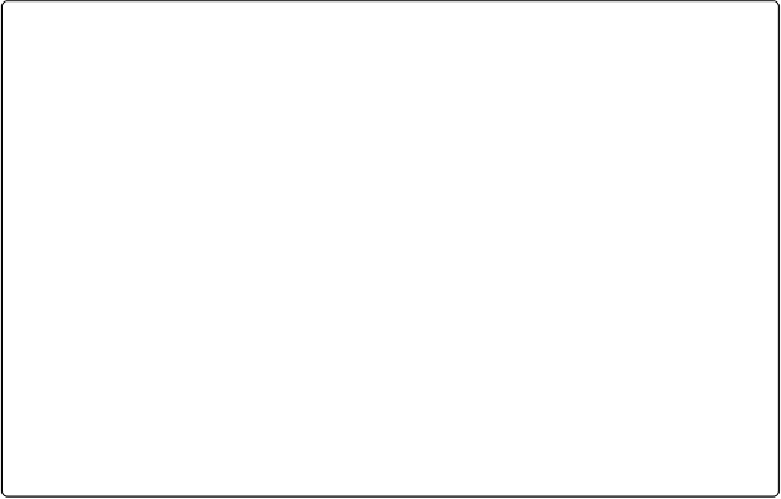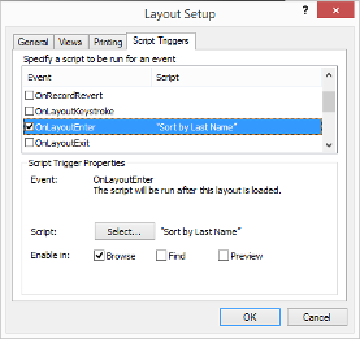Database Reference
In-Depth Information
Figure 4-23. Script triggers give you a more automated way to run a script than by using the menu
or creating a button. This script trigger will run a script called “Sort by Last Name” every time you
view the layout in Browse mode. When you apply a script trigger with the Layout Setup dialog box,
it affects only the layout you apply it to. Script triggers are enormously powerful, but they can be
tricky. Learn more about them on page 425.
Creating a Dynamic Report with the Assistant
Your database is getting pretty smart now. It can do math and perform some housekeeping
duties on its own. But one of the main purposes of storing data is to be able to analyze it.
You're storing information about lease agreements, but so far, there's no way to take a look
at any trends that might show up. For instance, you offer leases of 12, 24, or 36 months. If
you sort and count your leases by duration, you may be able to spot interesting trends, like
people who are willing to sign longer leases are also willing to lease your more expensive
properties, for example. Or, maybe the opposite is true and they're less willing. If so, you'll
want to come up with some incentives to get the high rollers to sign longer leases. But you'll
never know until you create a report.
You've already seen how the Layout/Report Assistant makes it a breeze to create a new lay-
out (
Creating a New Layout
). Many of the assistant's panels are already familiar to you. But
the assistant can also build some special layout parts and create fields for you that summarize
your data. Better still, the report you'll build is dynamic. If you add a new record to the list
while you're viewing the onscreen report, the record is automatically sorted into place, and
your summary data updates immediately. Here's how to create a dynamic report: