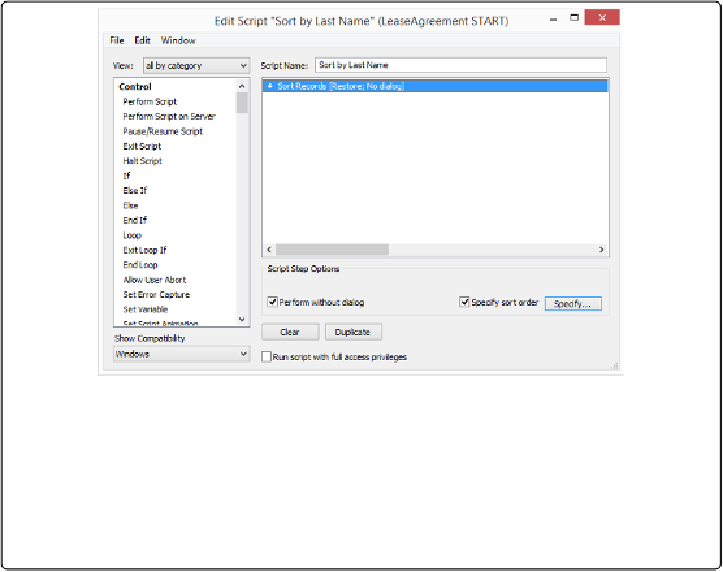Database Reference
In-Depth Information
Every time you open the Sort window, your most recent sort order is already in the
window. So save yourself some time by performing the sort before you start creating
your script. That way, the order will already be in the Sort window.
2.
Choose Scripts
→
Manage Scripts
.
The Manage Scripts dialog box appears.
3.
Click New
.
The Edit Script dialog box appears (
Figure 4-21
).
Figure 4-21. The Edit Script window contains everything you need to write a script. Here
the list of available script steps is filtered by View: Found Sets, but you can also sort all the
script steps alphabetically if you prefer. Many of the script steps available are the same as
the commands in FileMaker's menus. If you know how to use those commands manually,
you know how they'll behave as script steps. But there are some commands that you can ac-
cess only through scripting, and the subject is so deep and wide that this topic has three
Chapters—11, 12, and 17—devoted to the subject.
4.
In the Script Name field, type
Sort by Last Name
.
Always use descriptive names in FileMaker. Mature databases can have hundreds of
scripts, so good naming is the first step in keeping things organized.
5.
In the View pop-up menu, choose Found Sets
.
The list of script steps is now filtered so you can easily pick the one you need.